The MARINA Integrated Seafarers Management Online System or MISMO is now in full swing.
All seafarers who need to process their theoretical exams, practical assessments, Certificate of Proficiency (COP), and Seaman’s Book (SIRB) are advised to complete the requirements using MARINA’s latest online appointment system.
Since the system is fairly new, many of our fellow seamen had a hard time filling their COPs.
I’ve been there and I used their online application platform to process four of my certificates. It took me days to finish it.
MISMO COP Application Guide
During the application period, I noticed many things that would help speed up the process.
But first, I must confess to you. Filing your COP online is not free since you have to pay for every certificate.
What I meant in this tutorial is that you don’t have to spend thousands of pesos to create your MISMO account and/or upload your documents to their website.
Though it’s relatively small compared to our salary, we have to accept the fact that every peso counts when we are on vacation.
No third party. No scanning of certificates. It will only be between you, your phone, and MARINA.
1. Create a MISMO Account and Log In to the System.
The very first requirement in applying for a COP using MISMO is to create an account. Migrate your SRN account to MISMO so you can start.
If you have problems in creating or syncing your two accounts, I created a separate post for that. You should get to know more about MISMO first before proceeding.
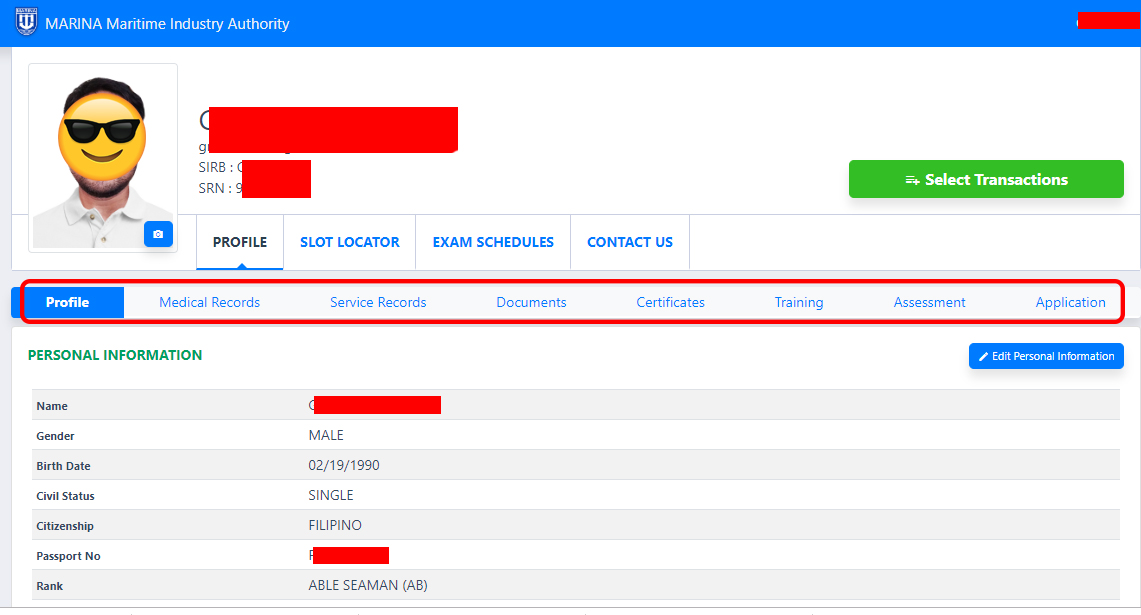
2. Fill up your personal information.
Once you have your account running, fill up the necessary personal information on your profile dashboard.
This is very important. It is similar to DMW’s e-registration system wherein they will use your data and encode it on your certificate.
You don’t need to update all other sections like your medical records, service records, documents, and training.
The most important part is your Personal Information found in the Profile tab.
3. Upload your Profile Picture.
Before you can make an online appointment for your certificate, the system requires that you have a profile picture first.
Again, you don’t need to pay for this too. Here’s what I did.

I took a selfie using my phone with any background wearing my “pambahay t-shirt”. Then I edited everything using Photoshop until it fit MARINA’s requirements.
You can still have your profile picture for free even if you don’t have any editing skills. Just get a white polo shirt and stand with a white wall behind you.
Ask your friend to take a selfie. Edit the picture size to 2×2 and you’re good to go.
Here’s a guide from MARINA.
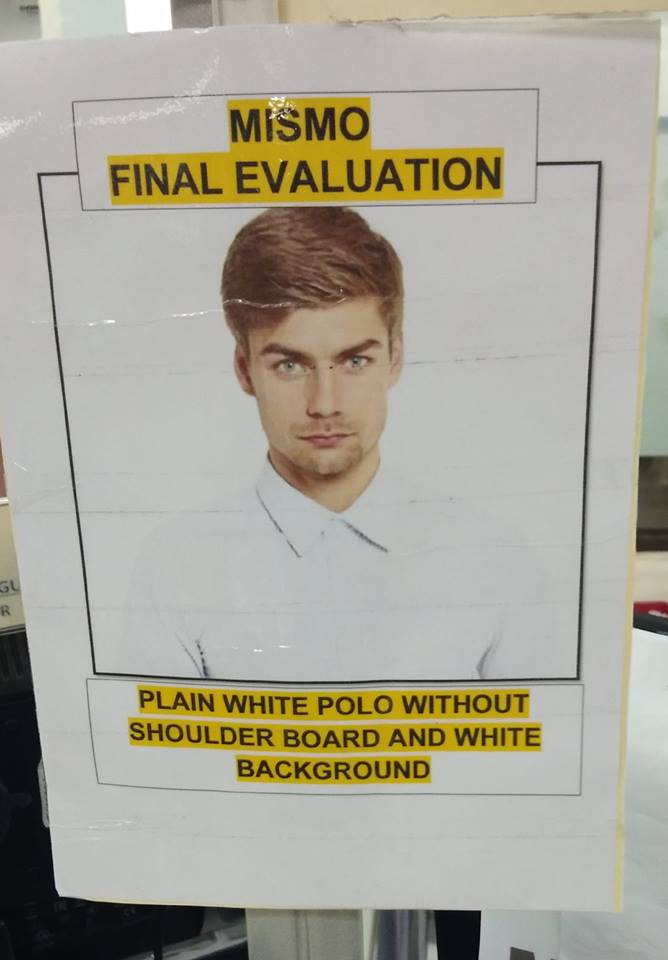
4. Select Transaction
Here, we can start filing for our COP. Choose the “Certification” Tab and you will be able to file the certificate you desire.
Pick which type of transaction that you want whether it is for Issuance, Revalidation, or Replacement.
Additionally, choose the type of process whether you want it Regular, Expedite, or Onboard.
In the “Select Class” tab, click on COP.
After that, a “Select Function” menu will appear. Find the training certificate you want to process. Click “Add Certification” if you have more COPs to file. Repeat these steps in Number four until you’re done.
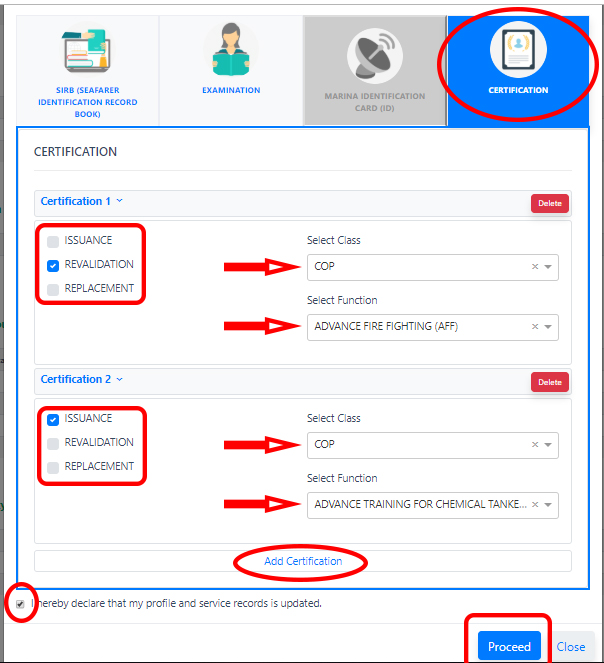
When everything is finished and you want to continue, put a ✅ check mark on the declaration.
Press “Proceed” for the next step.
5. Complete the requirements.
This is where you have to upload the documents needed for each COP you are filing. Items marked with *red asterisks are required.
It means that you cannot proceed if you don’t attach anything there.
Inspect each requirement carefully. To be really fast with your application, you have to make sure that the documents you’re uploading are correct.
Once the evaluator sees it without mistake, they will quickly move on to the final evaluation.
Don’t forget to verify the data encoded by MTI, Medical Clinic, & Manning Agency.
Very Helpful:
Remember that there are thousands of COPs being processed by a handful of MARINA employees every day.
If you can submit the requirements correctly and get them approved in just one try, you could save weeks of waiting.
Most of the supporting documents can also be uploaded without scanning. In my case, I only took a clear picture of them using my phone camera.
I did not spend a single amount for uploading my documents.
Hot Tip: To save money, take a clean and clear picture of the requirements. Crop and adjust the lighting using any photo editing app until it’s readable.
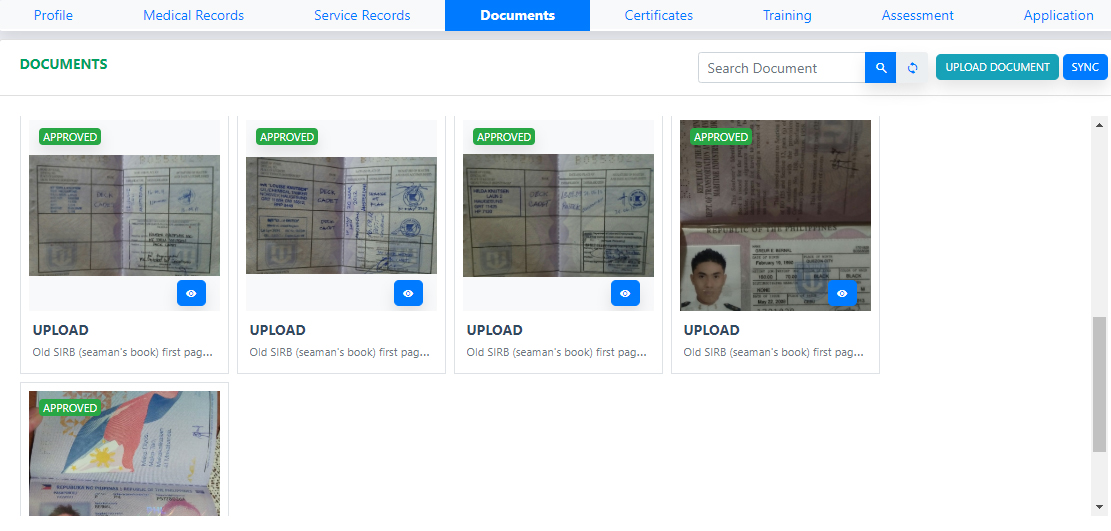
Application Status
During the stage of your COP filing, you will undergo four different application statuses. This is your guide complementary to the text message that MARINA sends you.
- Draft- This is the preliminary stage of your application. You must upload all the requirements here before submitting it for evaluation.
- Uploaded- Every requirement requires a document to be uploaded. Once a file is attached, an uploaded icon will appear beside it. You have to submit it after uploading all the documents.
- Resubmit- MARINA has reviewed your application process including the files you submitted. Unfortunately, the document you submitted is either not correct or blurry. You need to upload the right one and resubmit it.
- Approved- The requirement is correct, valid, and accepted by MARINA. The next step is to set an appointment.
Note: An SMS will also be sent to you after MARINA reviews your application.
6. Evaluation.
After submitting your documents, the rest is up to MARINA’s evaluator.
You will receive an SMS update regarding the status of your COP application.
If you miss something, MARINA will inform you through SMS so you should open your account and upload the required documents.
And yes, there will be no appearance during the whole process including the final evaluation.
If your COP application is approved, it’s time to move on to the next step where you have to pay to get a soft copy of your COP.
7. Payment.
Once your evaluation is approved, open your MISMO account and generate a reference number for your COP payment.
A reference number will appear on your online application including the amount.
Go to any MARINA-authorized Payment Centers and present the reference number. Pay only the amount presented on your MISMO account.
Note that you have to pay within 24 hours from the moment you book your appointment branch and schedule.
If you fail to do this, just go over this step (Step 7) again and generate another reference number.
A single certificate costs Php130.00. There is a convenience fee of Php50.00 added to the final amount.
MISMO Authorized Payment Partners
- Bayad Centers
- Visa/ Mastercard
- PayMaya
- Gcash
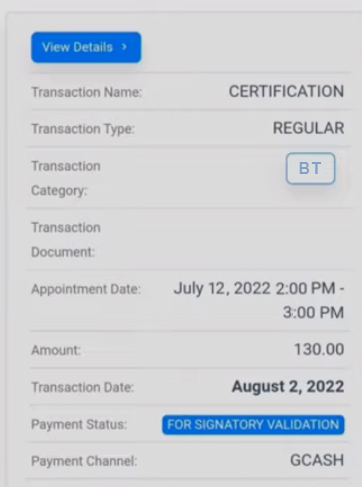
8. Online Release.
After paying the required amount, you will immediately receive your Certificate of Proficiency in your MISMO account. Yes, it’s that instant!
Note that you won’t receive a printout of it but only a soft copy that you can print and download.
If you choose to download it, don’t forget to sign it before handing it over to your manning agency.
This is my experience in processing my COP using MARINA’s newest online appointment system.
It took me days to finish it. But I can’t say that the old system is better since the schedule for blue forms also takes months.
Between MARINA’s COP and DFA’s passport renewal, the former is much faster with less hassles.
What’s your COP experience?
May the winds be in your favor.

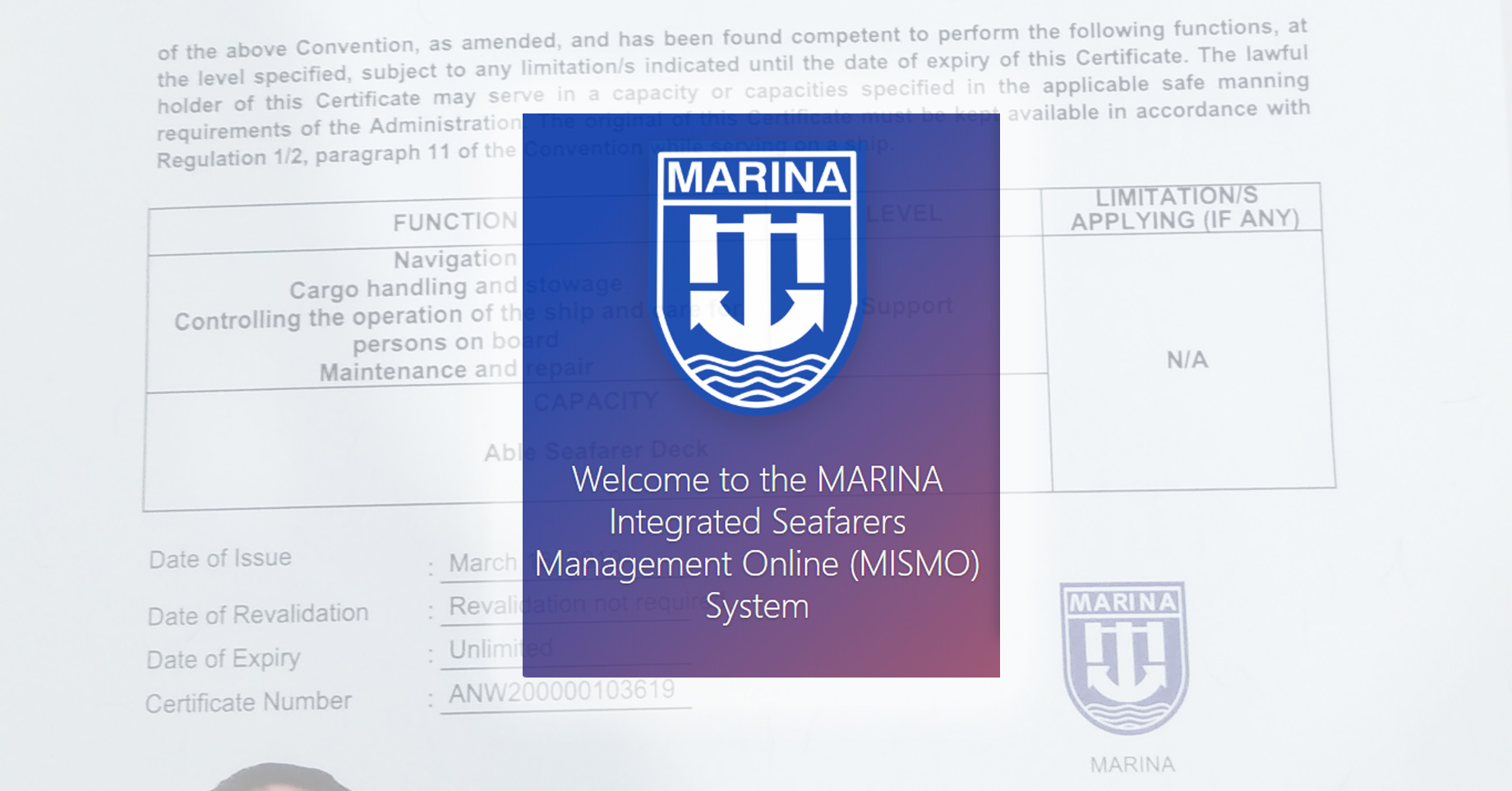

Hi! Nag reapply ako ng Certification sa BT kasi ako pero hirap mag upload ng documents. Matagal lang ba talaga yun ?
Baka masyado malaki and file mo sir.. Or subukan mo off-peak hours mag upload baka busy lang server nila.
Hi po! May I ask po when kayo nagprocess ng COP application? And, gaano po katagal from application to payment? Salamat po.
First application ko ng COP sir via mismo only took three days pero 2019 pa yun. Yung sa pinsan ko around 1 month- October to November naman yun 2023.
Hello Sir!
Just want to ask if this is specifically only for first time job seekers? Or can a currently employed BPO employee submit these docs as well?
Hello. One of the eligibility to avail of the free COP under the First Time Job Seekers Act is this:
*Those who are never been employed nor engaged in education or training.
You can find more info about that on this article: How to Get Your FREE COP of BT & SDSD – for First Timers Only
Sir, did you chose which branch your COP will be processed?
Yes you must choose the branch for your COP application. try checking which of them has the closest date available.
Sir Gibi i have a problem in final evaluation i already sched nov 15. 2023 i wait whole day for messages and email till now nov 17 already nothing. i also email them and call them but all numbers not ringing. i hope you can help me
Hello po good day. Sadly, ganyan nangyayari ngayon sa MARINA. Kahit ako kinakabahan sa pinaprocess kong COP.
Try nyo po mga email address na ito:
Pid_stcw@marina.gov.ph
Stcw_certdiv@mail.marina.gov.ph
Stcwo_ead@marina.gov.ph
stcw@marina.gov.ph
pid_stcw@marina.gov.ph
0939-3032884
0916-315-48-12
Try nyo rin po ireach out sila sa facebook at ibang social media pages nila thru chat or comments
Kung wala talaga, try nyo nlang po puntahan sa MARINA kung malapit kayo.
Thanks very helpfull
You’re welcome. Have a wonderful day.
This was really helpful. Thank you. I’m just confused with the appointment schedule if personal appearance is necessary. But since mentioned “no appearance”, well it’s a good thing. My COP application status is for final evaluation and I’m done with the appointment scheduled for the next day.
Glad it helped. Best of luck on the journey of your career! Processing of COP nowadays is less hassle than around 7 years ago.
i paid already thru gcash and in my payment status it says for signatory validation & below indicates successful, i checked my certificates and my COP still not there? its been an hour yet i haven’t seen it in under my certificates?
Hi. Signatory validation may take a few hours but it will arrive in your account. Mine took about two or three hours.
Hi, tanong ko lng coz in my account it indicates that release na siya. where should i get the COP certificate?
Good morning sir. Baka “For signatory validation” pa yang COP mo. Hintayin mo lang tapos click mo Certificates tab at dun mo pwede mview ang COP mo. idownload mo lang sya then print kung gusto mo ng hard copy.