All applications for the RESIT and RESCHEDULE of Merchant Marine Officers exam are now available through MISMO under the Examination Tab.
To minimize unnecessary exposure of seafarers to COVID-19, MARINA implemented an online application of theoretical examination starting January 09, 2021.
This means that all requirements for the above application such as examination permit and Medical Certificate shall be uploaded using the MISMO System.
Categories of RESIT/ RESCHEDULE Application
Resit with Payment
- Failed in the Examination; or
- Absent during the scheduled Resit (Except if due to sickness, death of immediate family members, early deployment, or force majeure).
Resit without Payment
- Absent during the scheduled Resit due to sickness, death of immediate family members, force majeure or
- Early deployment prior to exam schedule.
Reschedule with Payment
- Absent during the initial examination schedule (Except if due to sickness, death of immediate family members, early deployment, or force majeure).
Reschedule without Payment
- Absent during the INITIAL examination due to sickness, death of immediate family members, force majeure or
- Early deployment prior to exam schedule (first-time takers).
Step-by-Step Guide on the Application of Resit or Reschedule (With Pictures)
Step 1. MISMO Account
Log in to your MISMO Account.
On the dashboard, click Select Transaction highlighted in the green button.
If you do not have one, follow the simple steps here in creating a MISMO account.
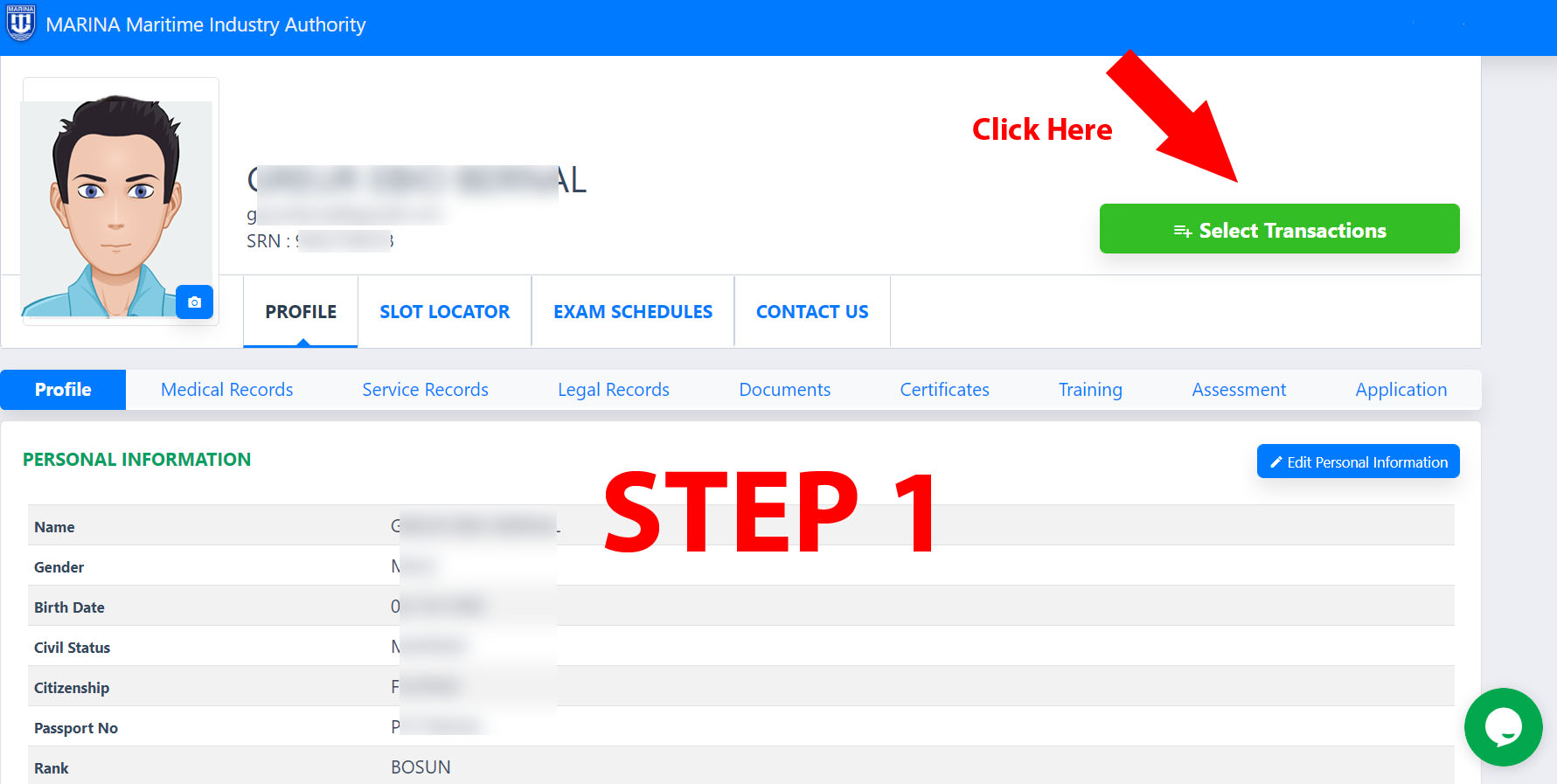
Step 2. EXAMINATION Tab
Under the EXAMINATION Tab, choose which category of RESIT or RESCHEDULE.
You can also Select the Document Type you currently applying in the same tab. There are only 5 levels you can choose from which are;
- Deck Management Level
- Deck Operational Level
- Engine Management Level
- Engine Management Level, and
- GMDSS Radio Operator
Qualifications and Requirements will be automatically shown depending on the categories you selected.
The Preferred Venue of Exam gives you the freedom of four sites.
- Cebu
- Davao
- Manila
- Iloilo
Click on the compliance and declaration tickbox at the bottom left of the screen.
Lastly, Click “Proceed”.
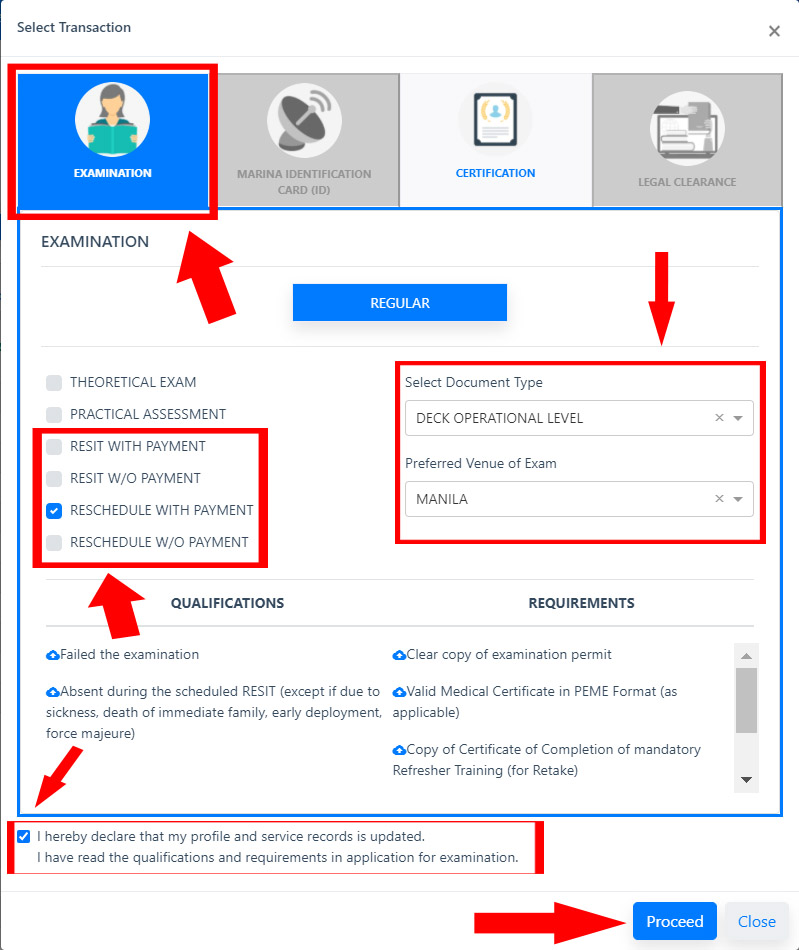
Step 3. Upload Requirements
This step helps us see the documents that we must upload. Carefully complete the requirements listed here. Each category of RESIT/ RESCHEDULE is different so be sure to be mindful.
Use the “Add Attachment” button to upload them.
Once you finish uploading the required documents, click “Submit”.
MARINA will evaluate your application at the back end. Wait for your confirmation to proceed with payments.
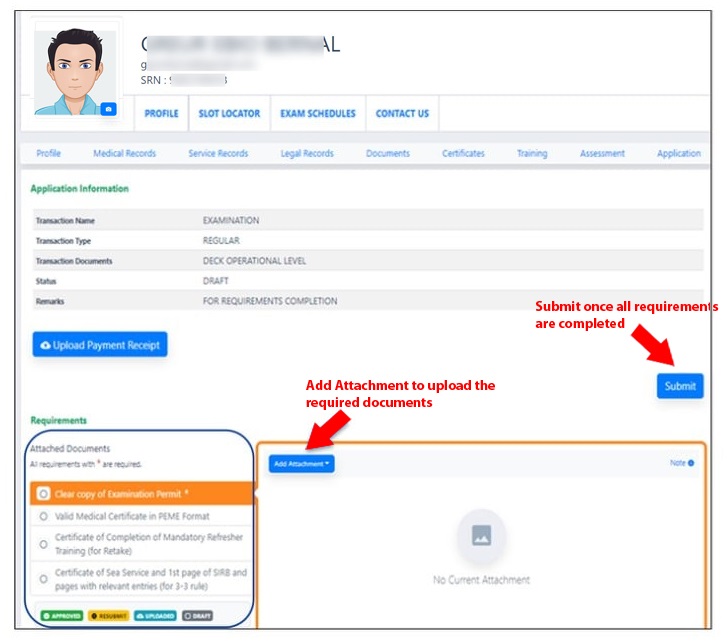
Hot tip
The Next Steps are divided into two. The first one is the Resit and Reschedule WITH PAYMENT ONLY! These steps cover Step 4 to Step 6 of this tutorial.
The other is Resit and Reschedule WITHOUT PAYMENT ONLY and it covers from Step 7 to 9.
Step 4. Resit and Reschedule WITH PAYMENT ONLY
If you haven’t paid and opted for resit or reschedule, follow these simple steps.
You will receive an SMS as soon as your evaluation is successful. Alternatively, you can log in to your MISMO account and directly go to the “Application Tab” to see the status of your application if the evaluation is successful or not.
If approved, you can see on the Payment Status indicating FOR PAYMENT INITIATION.
Click on “Generate Reference Number” and click “Yes” to confirm the transaction.
Lastly, click the link that will appear to continue payment initiation.
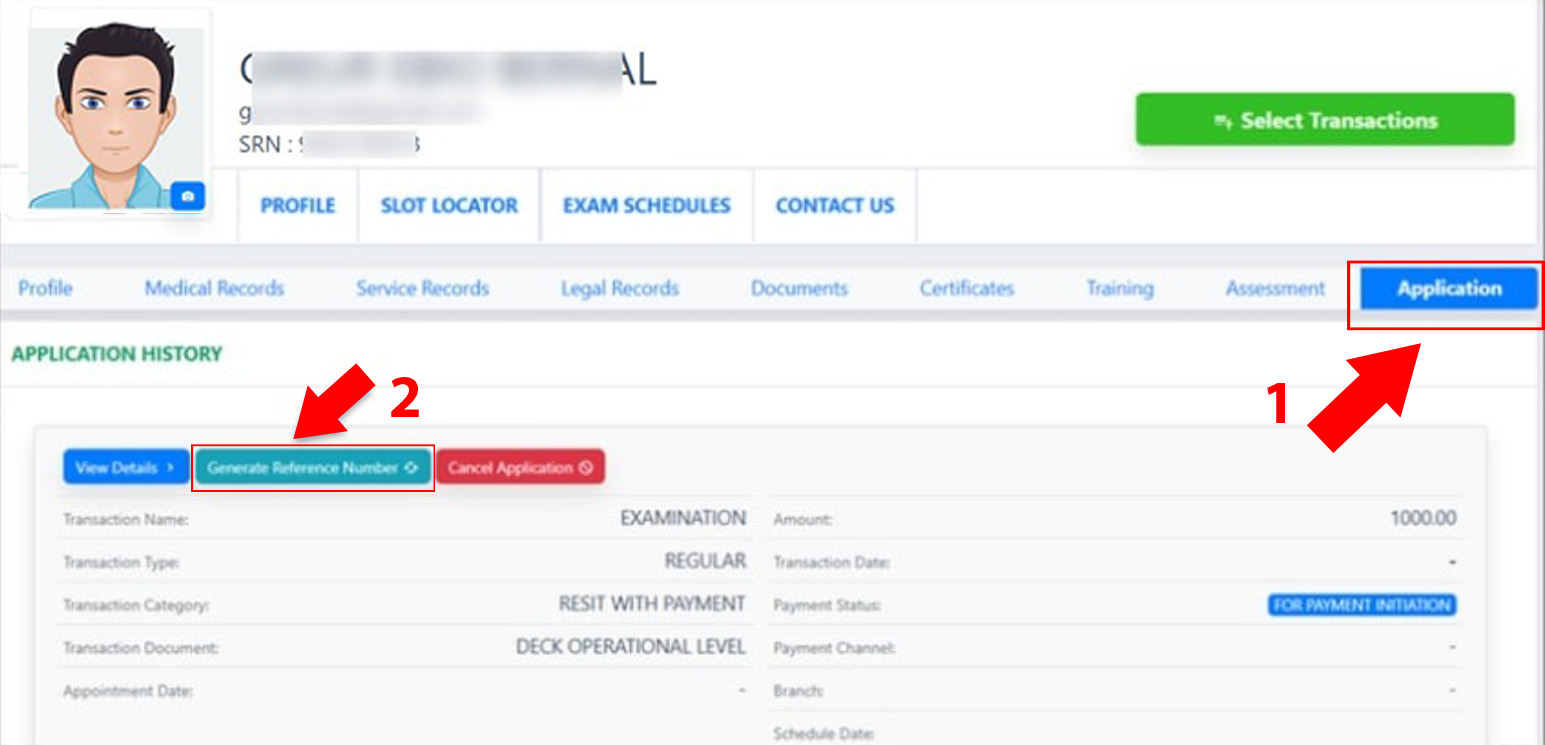
Step 5. Reference Number
Review your transaction and select your preferred method of payment. Here you can view the total amount you need to pay to proceed with your rest/ reschedule.
For your convenience, there are 9 payment methods to choose from. These are:
- Cash Payments
- Online Banking
- Visa/ Mastercard
- 7-11 Stores
- LandBank
- Banks
- eWallet
- BancNet
- Cash On Delivery
After selecting any of these methods, Click on “Proceed”.
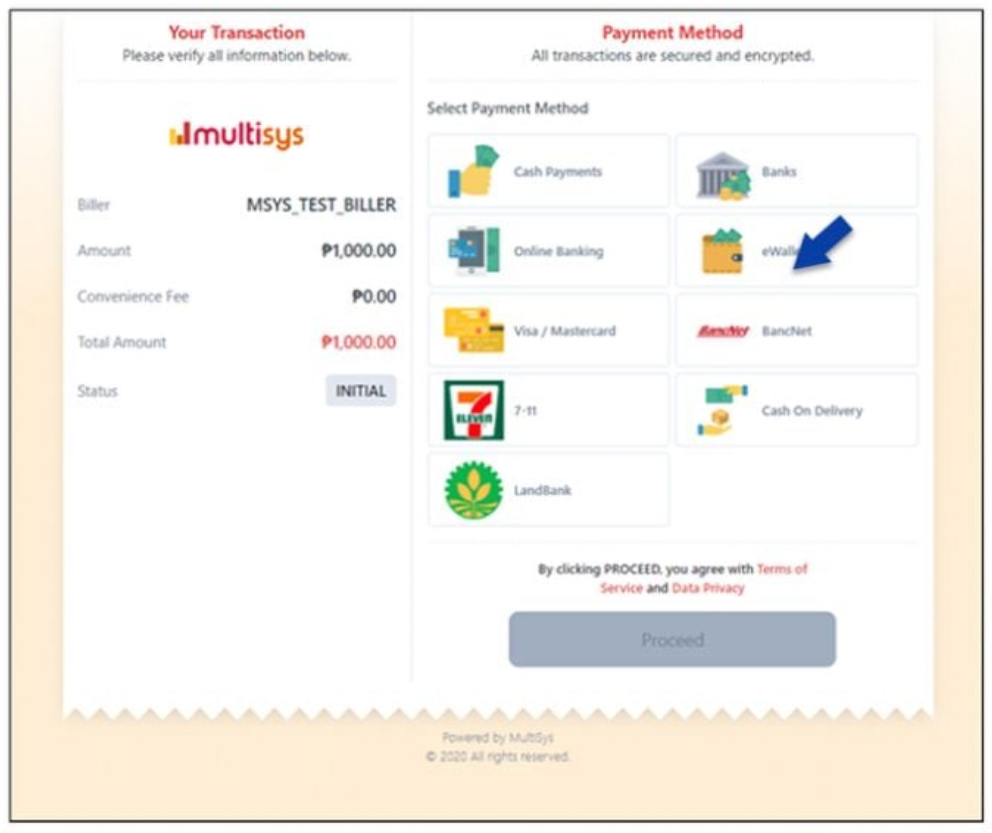
The system will generate a Reference Number with a QR Code. Use them to pay to your selected payment channel.
You have to pay it within 24 hours. Otherwise, the Reference Number will be invalidated and you must select a payment channel again.
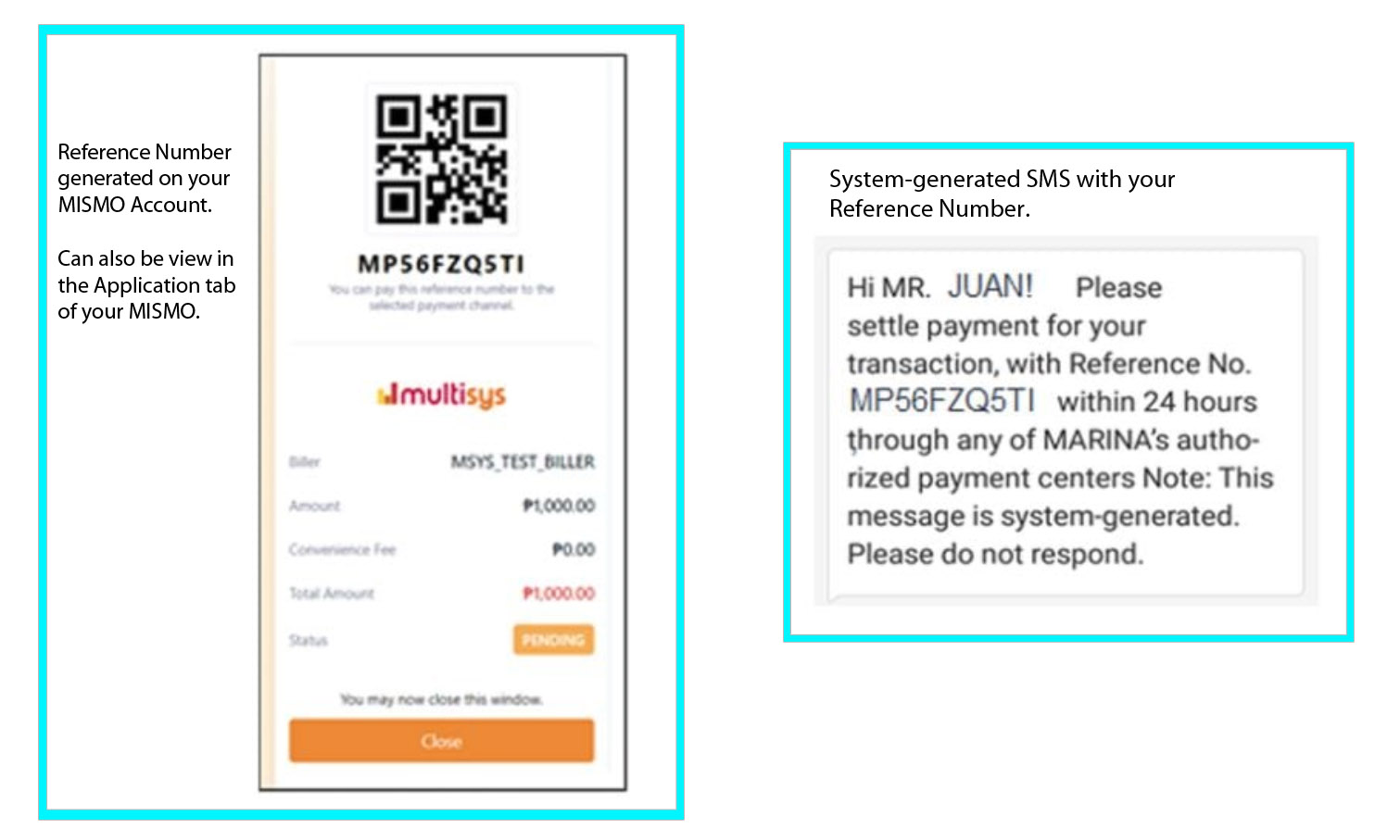
Step 6. Payment Confirmation
After paying the required amount with your reference number, MARINA will send you an SMS confirming the transaction.
You can now proceed to schedule your exam.
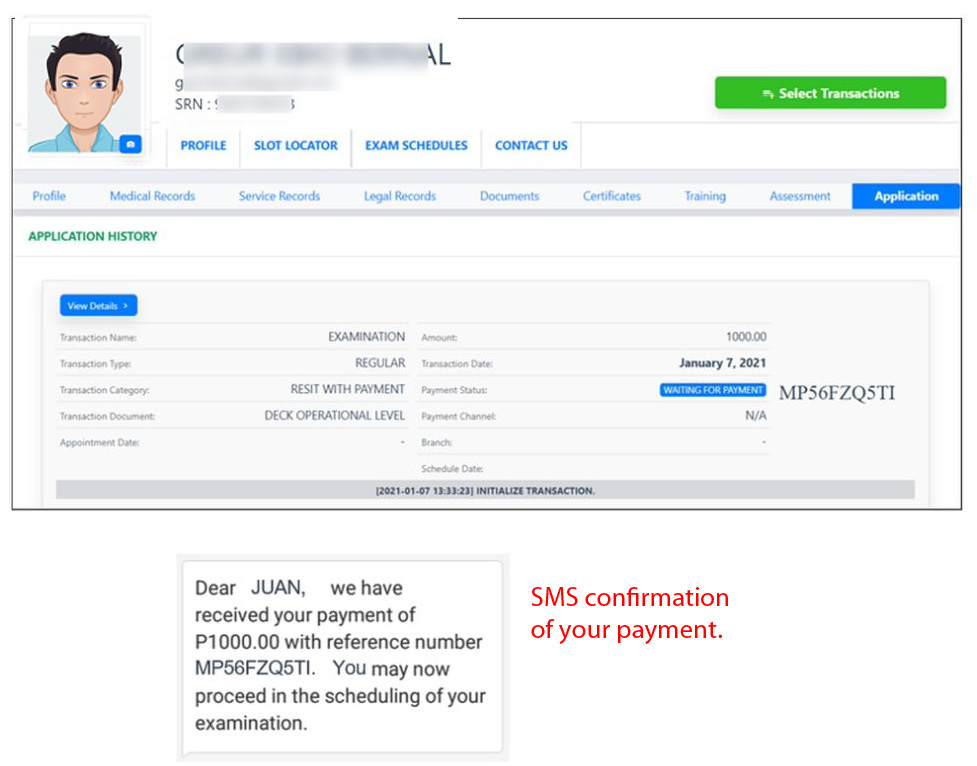
Step 7. Resit and Reschedule WITHOUT PAYMENT ONLY
If you already paid for your exam before and opted to resit or reschedule, you can jump directly from Step 4 to Step 7 of this tutorial.
In your Application Tab, you can see your application history and a Set Schedule button. Click it to continue.
Aside from that, you can view the Transaction Date and Payment Status which is now FOR RESCHEDULE.
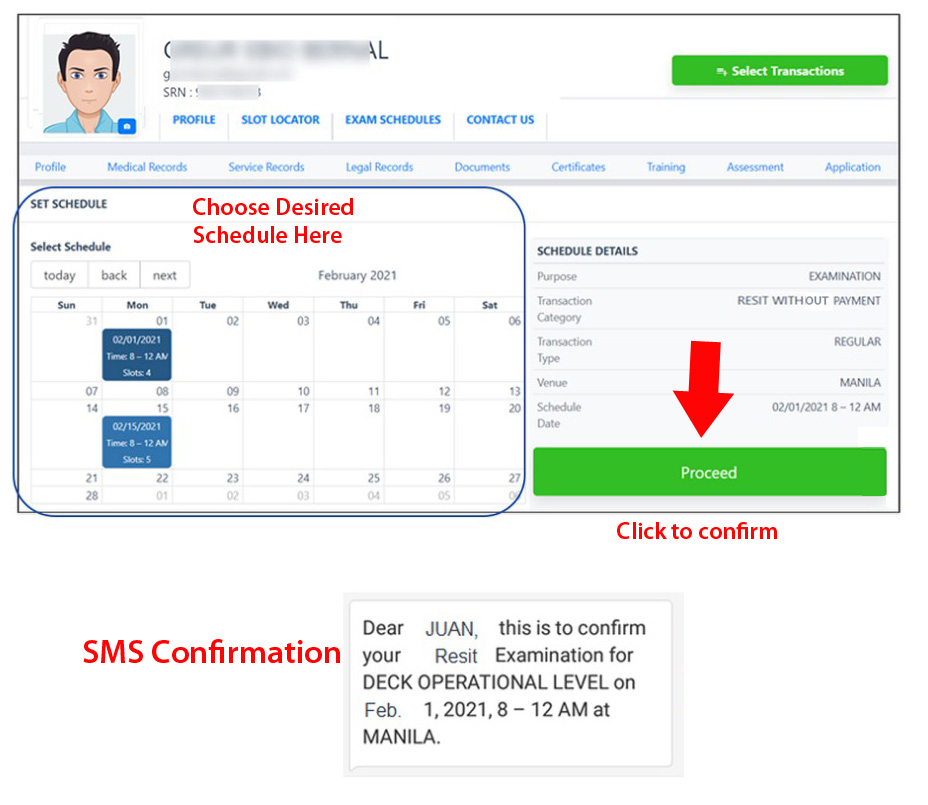
Step 8. Appearance
Now that you completed all those steps, the final one is to proceed to your chosen venue on the date of your scheduled theoretical exam.
Don’t forget to bring your ORIGINAL PERMIT and VALID ID.
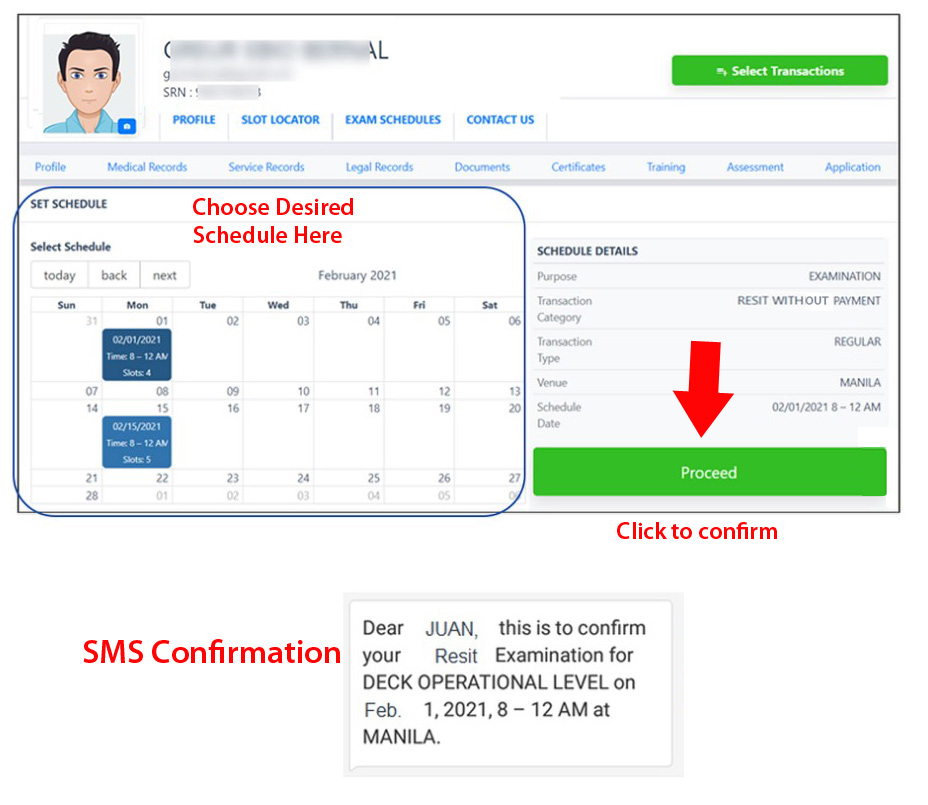
Disclaimer
Just for everyone’s information, Seaman Memories is not in any way affiliated with MARINA. The article posted here is for informational purposes only.
Although the author intends to write as accurately as possible, its not always guaranteed that his work is without errors.
Furthermore, MARINA may change something in their platform without due notice. Even so, Seaman Memories will try to answer your questions through the comments as accurate as we can.
If you have further information to share, please hit the comments below or email us at seamanmemories@gmail.com.
May the winds be in your favor.

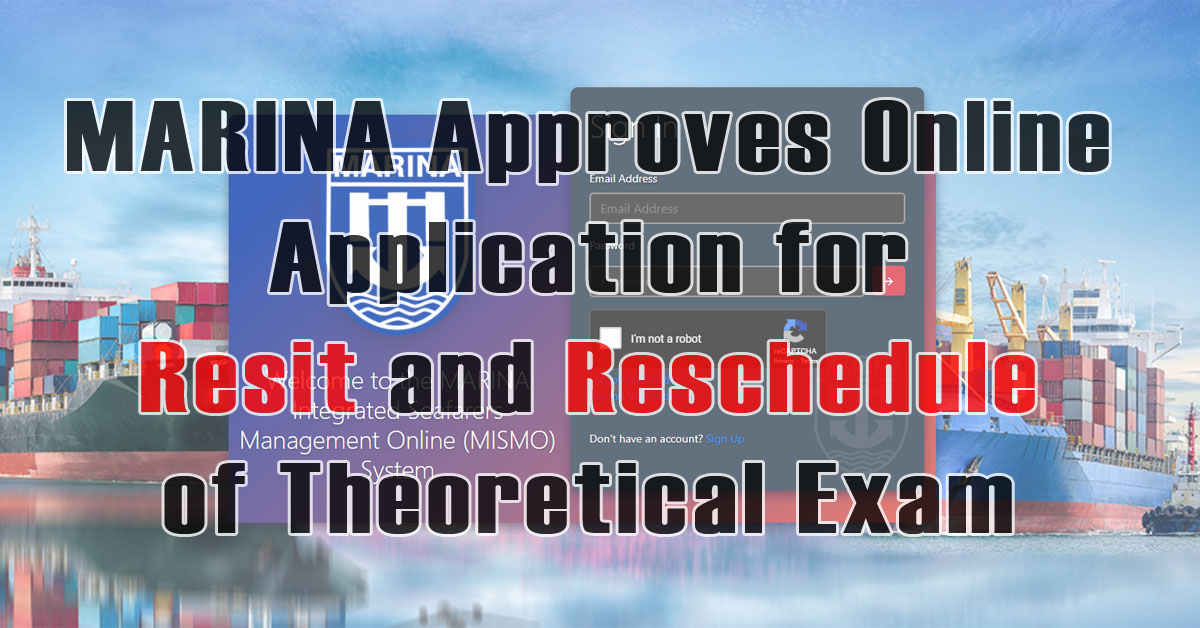

0 Comments