The Maritime Industry Authority is rolling out its latest online appointment system called MISMO or the MARINA Integrated Seafarers Management Online system.
It will replace the current SCS but packs a better, faster, and more responsive feature.
The aim of MISMO is to eradicate the usage of BLUE FORM for the application of SIRB, theoretical examination, practical assessment, and COP.
It uses SMS messaging for confirmation of your application, too.
You also don’t need to get in line inside MARINA since everything here, from filing to releasing, is made online.
Frequently Asked Questions
When the system was new to seafarers, everyone was scrambling to adjust and use this facility. However, the platform is very user-friendly and easy to navigate.
Most of the problems you encounter would be technical errors like being unable to log in, no confirmation message received, invalid credentials, and many others.
I tried scouting these errors and the solutions provided by MARINA through various Facebook posts. These are just some of the most common problems encountered by our seafarers.
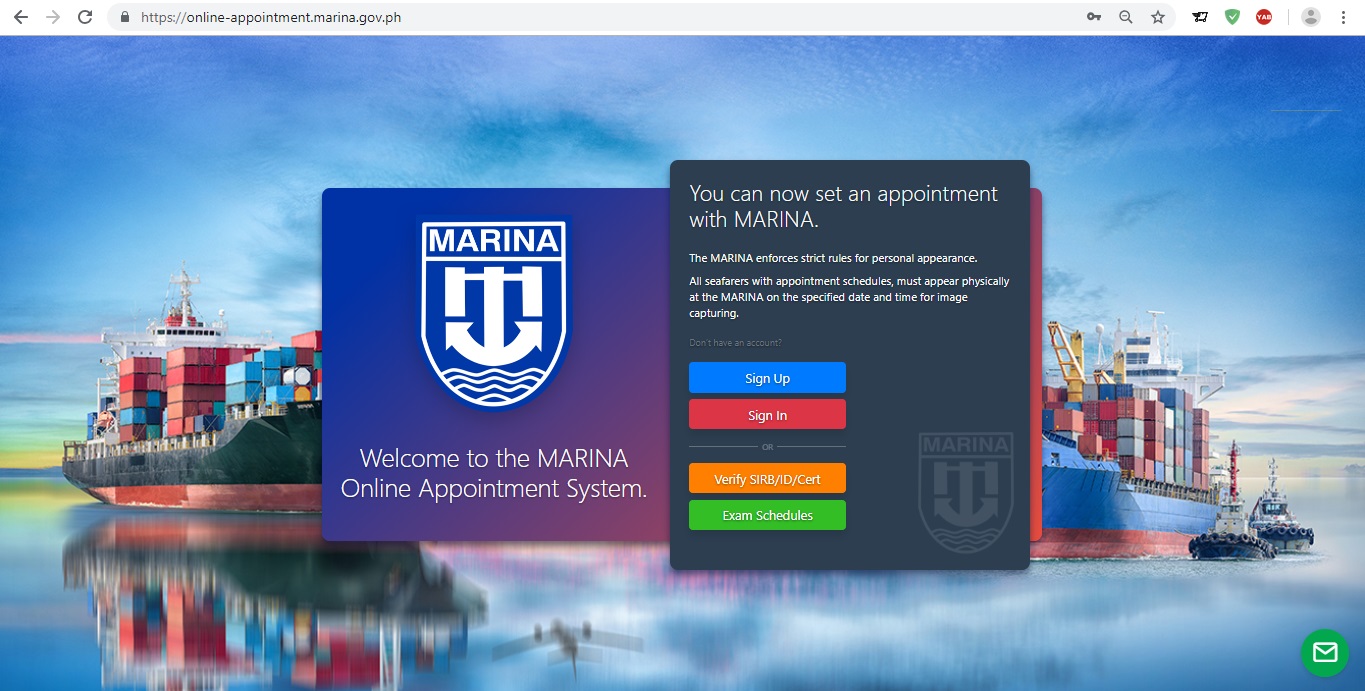
1. What is MISMO’s website?
You can Sign up, Sign in, Verify SIRB/ ID/ Cert, and schedule exams by visiting https://online-appointment.marina.gov.ph.
2. How can I log in?
You can use your account credentials from SCS if you already have an SCS account. If you don’t have one yet but possess a Seaman’s Book, you can sign up via SRB.
Don’t have both? Just register a new account.
3. What If I already uploaded my documents to SCS?
This new facility allows you to “migrate” the files from your SCS account to your MISMO account.
Look for the “Document” tab under the Profile Section. You can find a “sync” button there. That should do the trick.
4. I synced my documents but they did not appear in my MISMO account. What should I do?
Kindly send an email to srnconcern@gmail.com to manually process your credentials. Alternatively, you can message them on their Facebook Page or simply visit the MARINA Office if nearby.
5. I already have an SRB and SRN but I can’t log in. Why is that?
Your account may not have been fully integrated with the system. Kindly send an email to srnconcern@gmail.com to manually process your credentials.
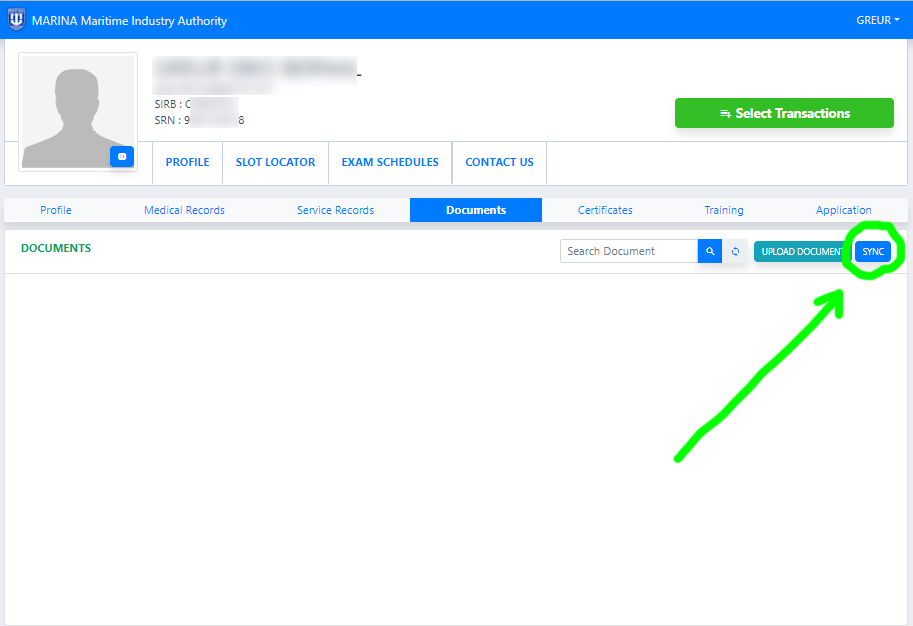
6. “Invalid Credentials” appear when I log in. How can I solve this?
Try the Forget Password option and enter a new one. After that, try signing in again. If it still fails, try on another browser, or after a few hours
Follow Step 5 in case it still doesn’t work.
7. How will I know if my application is approved?
MARINA will evaluate your documents once you submit them. You only need to wait for their SMS or text message to get the status of your application.
Thus, it is VERY IMPORTANT to enter your mobile number CORRECTLY.
8. This is cool. Everything is made online. But do I still need to go to MARINA?
Previously, your final evaluation and release of COP was made through a scheduled appearance.
But MARINA Advisory No. 2022-08 declared that you can now print your COP in any printer using A4-sized bond paper.
This means that everything from COP application, payment, and release is now made online through your MISMO account.
Check out this article for more details:
MARINA Reduced COP Payments to 50% and Removes Appearance for Releasing
9. Which MARINA Branch can I go to for an appearance?
If you want to ask MARINA personally for some specific questions, you can still do so by visiting their offices using their offices below.
However, you can’t process your Certificate of Proficiency from there.
- Theoretical Examination– NCR, Cebu, Davao, and Iloilo.
- COP II/4, III/4, II/5 and III/5– NCR, Cebu, Davao and Ilo-ilo.
All applications for the Certificate of Proficiency will be made online.
10. Where are the locations of testing centers for theoretical exams?
Testing centers are located in NCR, Cebu, Iloilo, and Davao.
11. Where can I pay for the fees on my application?
You can find accredited Bayad Centers once you process your application in your MISMO account such as LBC, Western Union, 7-11, True Money, San Miguel Food Avenue, and others.
There is a convenience charge of around Php50.00 added to the total amount of your COP application.
12. Do I really need to scan all my documents before submitting them?
The good news is, that you can use your phone camera to get a clear picture of your documentary requirements and upload it to your MISMO account.
Just make sure the image is of good quality, in JPEG format, and LESS THAN 1MB.
It’s also very important to upload the right requirements stated in your MISMO account.
This enables the evaluator to quickly approve your application so you can proceed to the MARINA office for final evaluation and release.
13. I submitted all my complete requirements and it says approved. But the text message I received says, “application cannot be processed”. Why is that?
Log in to your account and double-check all your documents one by one. You should see the remarks. If you can’t find anything missing, contact MARINA using the email address below.
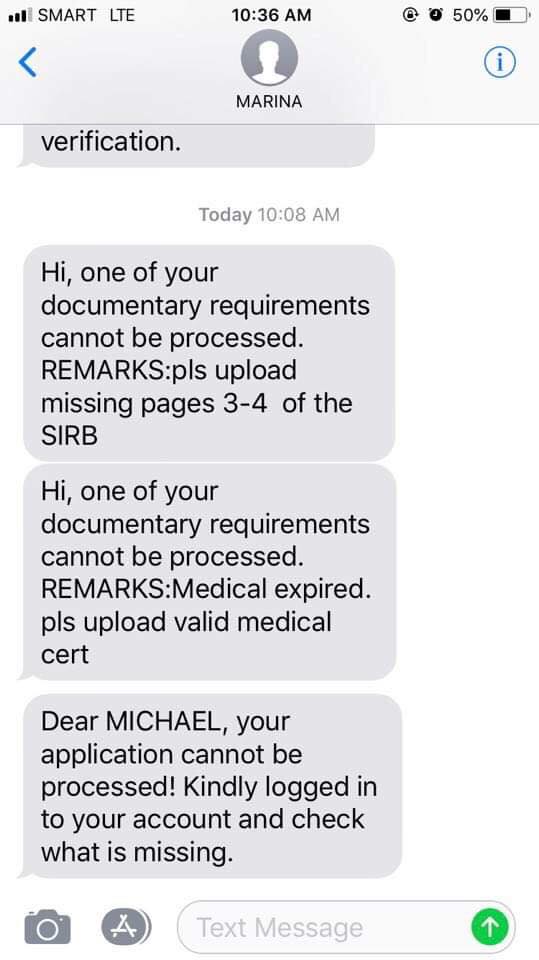
14. How much does it cost to process your Certificate of Proficiency?
Processing your COP using MISMO is very easy. And the price now is cheaper than before especially the expedited process.
- Regular: Php130.00
- Expedite: Php330.00
15. How long is the whole process if finished?
As per my experience, mine took 27 days from creating my MISMO account to releasing my COP. The first text from my evaluator happened a week after submitting my requirements online.
I suggest you slowly start gathering your documentary requirements so you can save time whenever you start processing your certificates.
For other concerns, you can use their messaging application within the MISMO platform especially if you want to recover your account. It’s located at the bottom right corner of their homepage.
I highly approve of this new system. Using MISMO opens new possibilities. It revolutionizes the way we process certain documents with speed and ease.
So what do you think of this new development from MARINA? Comment your thoughts.
May the winds be in your favor.



0 Comments