The NBI Clearance renewal process is one of the fastest services that the Philippine Government has done. With the help of online appointments, you can save a huge amount of time and hassle unlike before when you had to wake up very early in the morning to get an application form.
Today, you only need a few requirements for renewing your NBI Clearance. Most of the steps are made online by logging in or signing up to their website. This method greatly speeds up your NBI Clearance renewal process.
Renewing your NBI Clearance is similar to applying an NBI Clearance for the first time. In one of my posts, I showed the fastest way to apply for an NBI Clearance through an online appointment.
This article will teach you the ins and outs of renewing your NBI Clearance with ease. If you still haven’t got an NBI Clearance, check out my post on how to apply for an NBI Clearance using an online appointment.
Steps for your NBI Clearance Renewal Application
Requirements
- Old NBI ID Number (found in your old NBI Clearance)
- At least two valid IDs (Government Recognized)
- A valid email address
- A working internet (with a strong connection)
- Payment Fee (ranging from Php130.00 to Php170.00)
- Ball pen (If you wish to note something)
- Bank Account which is linked online (Online Banking Payment)
These requirements are similar to the ones for applying for an NBI Clearance except that one important document is needed which is the ID Number of your old NBI Clearance.
See the photo below.
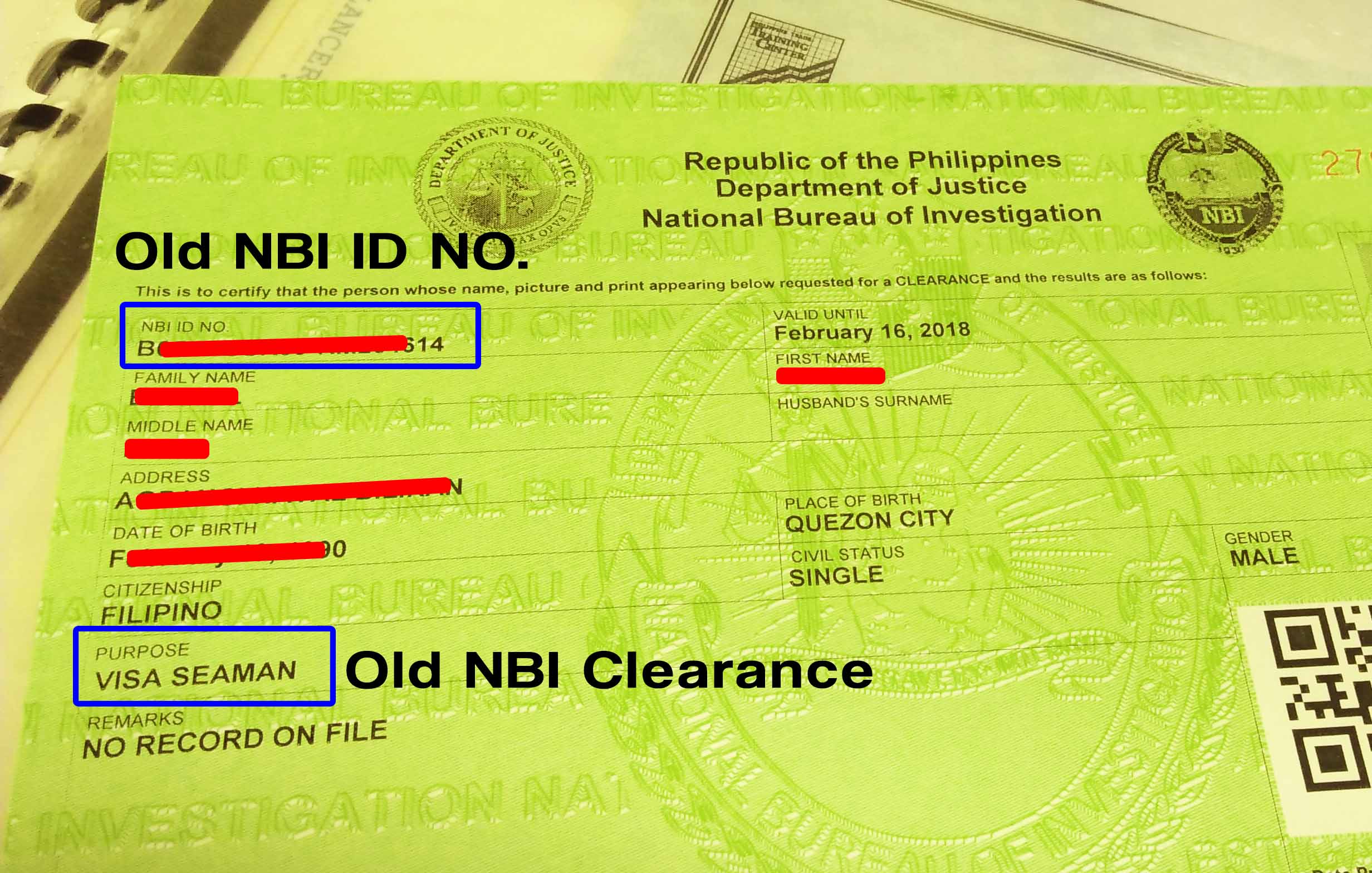
2. Register Online
Visit https://clearance.nbi.gov.ph/. On the REGISTER Section, check “YES” on DO YOU HAVE AN OLD NBI CLEARANCE? If you don’t have an NBI Clearance yet, simply click “No”.
Fill out the needed information including your old NBI ID Number which is found on the top right of your old NBI Clearance. Once everything is filled, click on PROCEED to take you to the next step.
Hot Tip:
Just like the free Seaman’s Book for First Time Jobseekers, FTJ can also avail of the free NBI Clearance. Just click on the First Time Jobseekers tab at the bottom of their website.
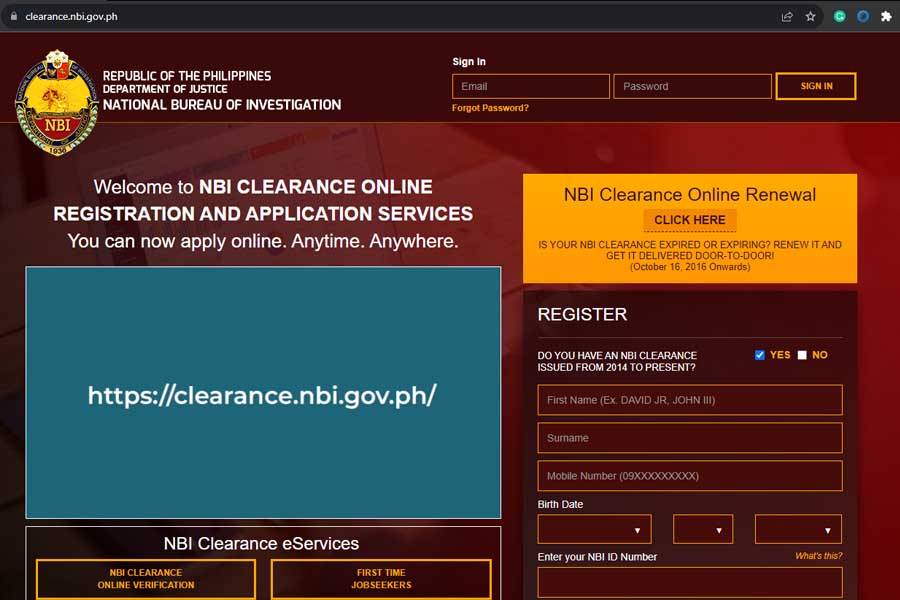
3. Sign Up
The REGISTER SECTION will change asking for another information. Don’t worry if what you previously entered disappeared. It’s already recorded in the system.
This time, fill out the necessary information again including your active email address and a strong password. Put a check on the “I ACCEPT TERMS OF SERVICE” then hit SIGN UP!

4. Sign In
After clicking Sign Up on Step 3, everything will once again be back to the homepage with all the information you entered gone. This is normal. Everything is already recorded on their website and your account is ready for access.
To continue your NBI Clearance renewal process, SIGN IN using the email address and password you used a while ago.
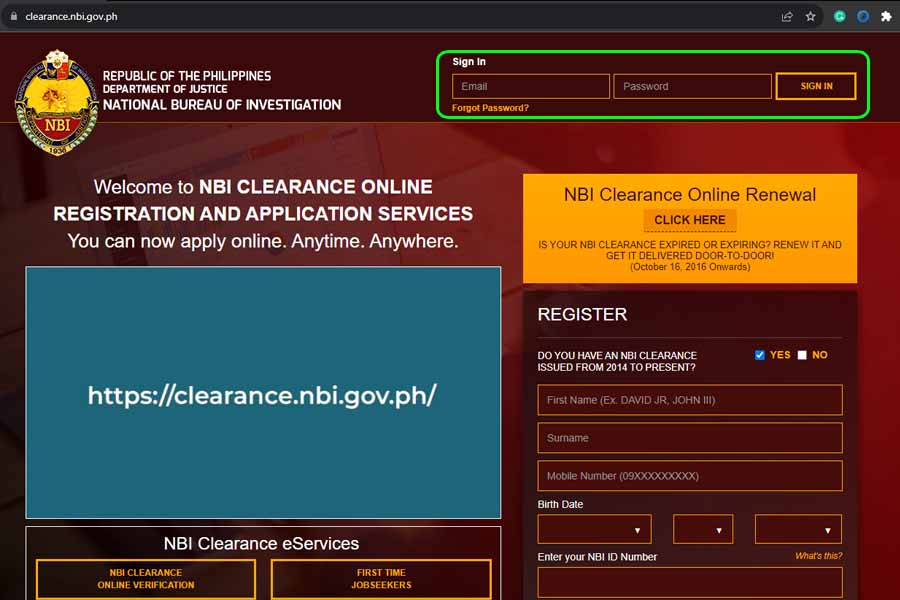
5. NBI Clearance Renewal Appointment
You will be taken to your old account when you sign in. All your personal information is already in place and you need not enter anything.
Everything here is taken from their database the last time you applied for an NBI Clearance.
Also take note that on the Application type, it says “RENEWAL”.
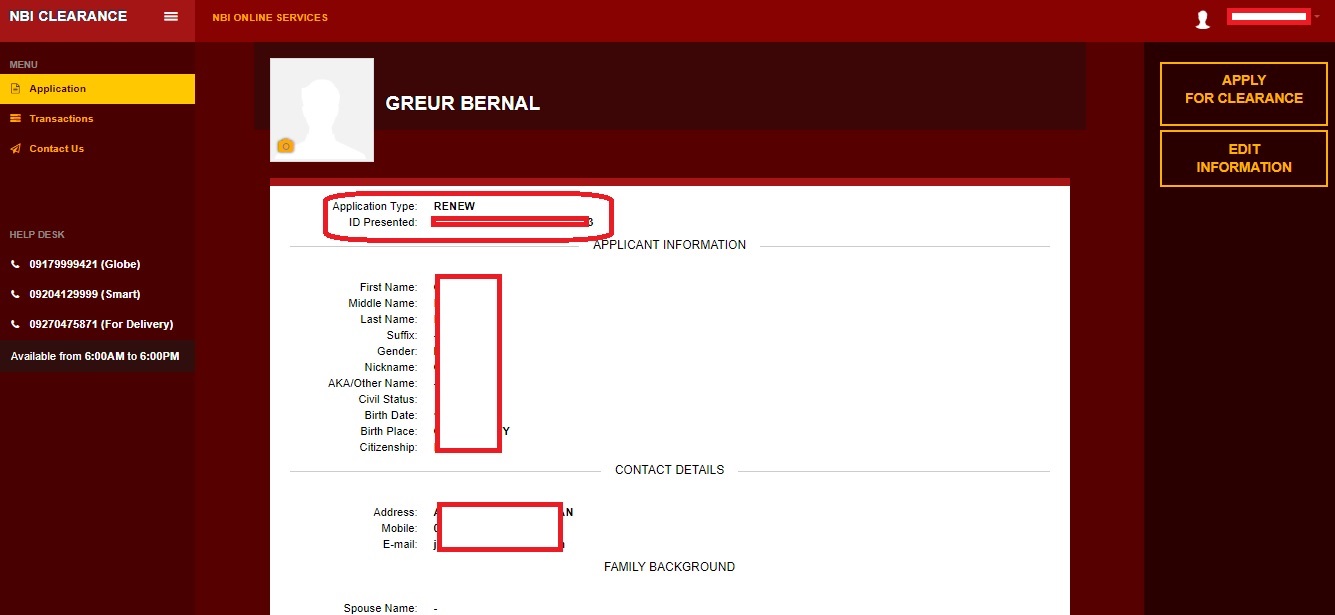
However, if you wish to change some of the details below, you can do so by clicking “EDIT INFORMATION” on the top right corner of your dashboard.
If you don’t want to edit anything or after you make the necessary changes, proceed to “APPLY FOR CLEARANCE” to set the desired ID to be presented, your appointment schedule, and the payment process.
If you had read my post on how to apply for an NBI Clearance, the next steps to finish are the same. But for the sake of this guide, I will show you the next steps- continuation, for your convenience.
4. ID Presented
When clicking APPLY FOR CLEARANCE, a new window will pop up requiring you to choose a valid ID. You must present this also to the NBI Branch during your appointment schedule.
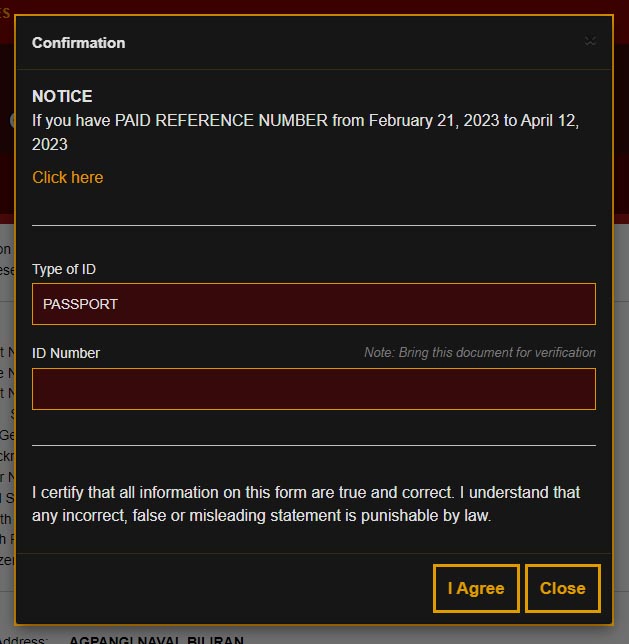
5. Appointment Details
In this section, you will be asked to book your appointment schedule and venue for your NBI Clearance renewal.
You have the freedom which branch you’re comfortable with going to, including the date and time of the day of your preference.
MULTI-PURPOSE CLEARANCE
I numbered the image below for you to easily see it. Now I want to turn your attention to number 3– MULTI-PURPOSE CLEARANCE.
Before, whenever we apply or renew our NBI Clearance, we always have so many options to choose from.
We have purposes for local and abroad usage like travel abroad, school visa, deportation, visa China, PRC requirement, Seaman’s Book, repatriation, etc.
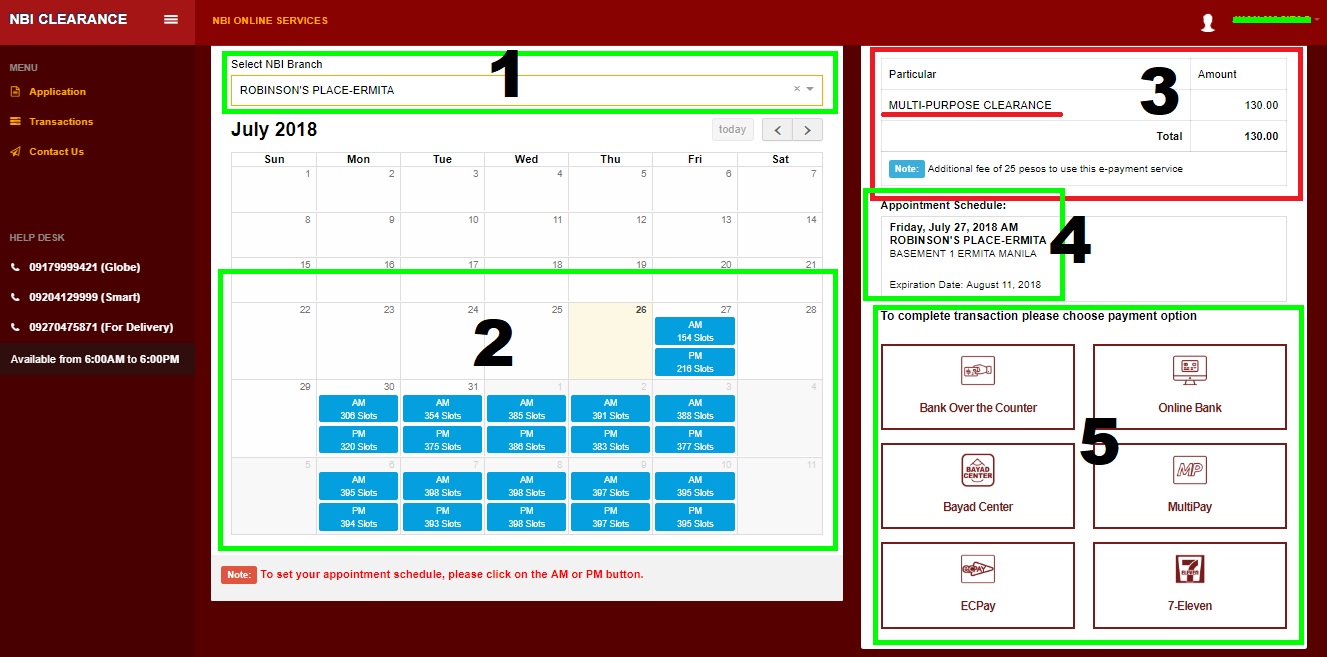
But now they’re gone. Our government decided to abolish those things and decided on one purpose only for our NBI Clearance and that’s MULTI-PURPOSE CLEARANCE.
As it says, you can use your new NBI Clearance for all purposes so you don’t need to get a new one for every purpose application like applying for a job, getting a seaman’s book, or traveling abroad.
6. Payment Option
Each payment option has its specific instructions. But rest assured that they are easy to follow and are similar to each other.
Just remember your REFERENCE NUMBER. You will use it to pay for your NBI Clearance so you can have a smooth transaction.
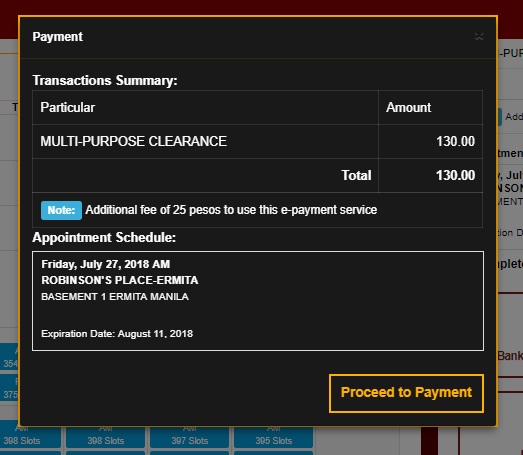
In my case, I use Online Banking so that there won’t be a need for me to go out and queue up in lines. In short, it’s more convenient for me and I can pay down to the nearest cents.
GCash, ShopeePay, Paymaya, Visa/ Mastercard, and other payment options are also available. Choose which one’s best for you.
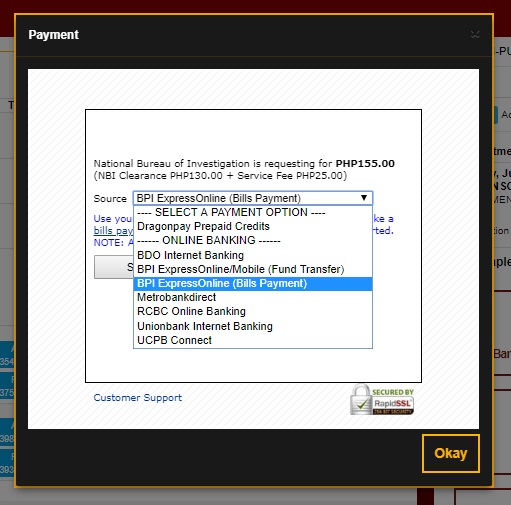
Payment Instruction
You will be taken back to your Profile Dashboard after selecting a Payment Option and hitting “Okay”.
On the top left corner of your NBI Clearance online application profile dashboard, click the “TRANSACTIONS” Menu.
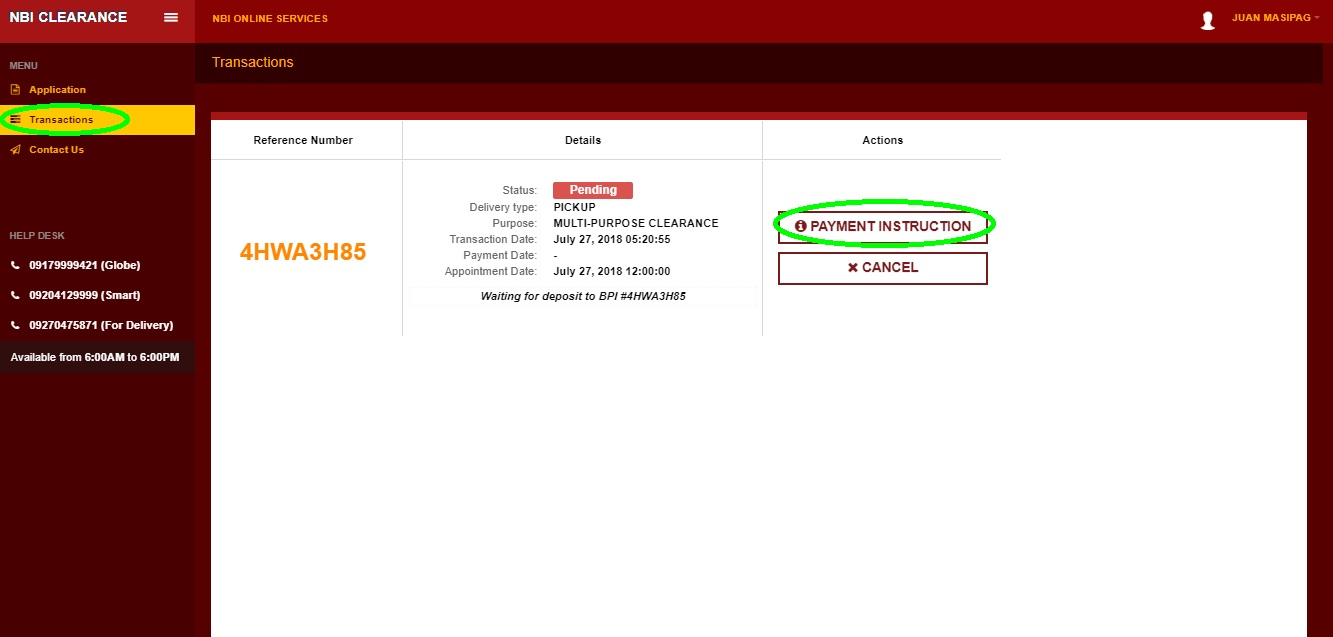
Click on the Payment Instruction if you want to see the detailed method on how to pay your NBI Clearance Application. I haven’t paid it yet so it’s still pending.
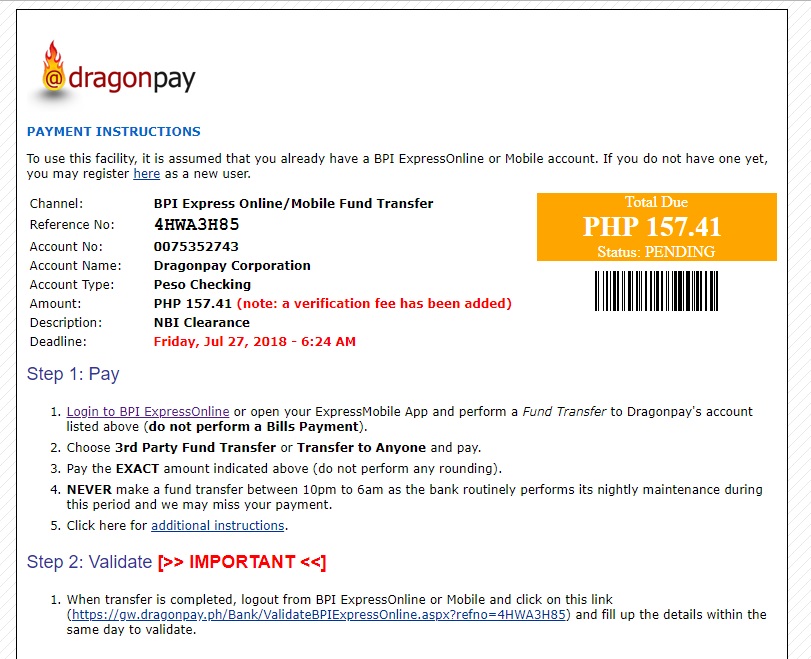
As advised before, take careful note of your Reference Number. You will use this to pay and validate the transaction.
Note:
Seafarers or seamen, OFWs, and every Filipino citizen can now use this service with ease. The improvement of having a MULTI-PURPOSE CLEARANCE, which happened just this year (2018) is also a huge benefit for all of us since we do not need to apply or renew a specific type of clearance anymore.
MULTI-PURPOSE CLEARANCE serves as an all-purpose document that we can use for job application, visa seaman, license for firearms, travel abroad and many others.
8. Appearance
Once you pay your NBI Clearance to any method listed above, an email will be sent to you verifying the transaction. The transaction tab in your Profile Dashboard will also change from “Pending” to “Paid”.
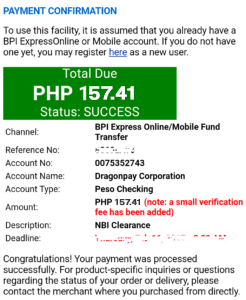
You can now proceed to the NBI Branch that you nominated on that desired appointment date. Don’t forget the requirements including the one you chose during application.
Optional
Printing your online application form is not mandatory. In my case, I only showed the screenshot of that page including the Reference Number and I immediately got on the line.
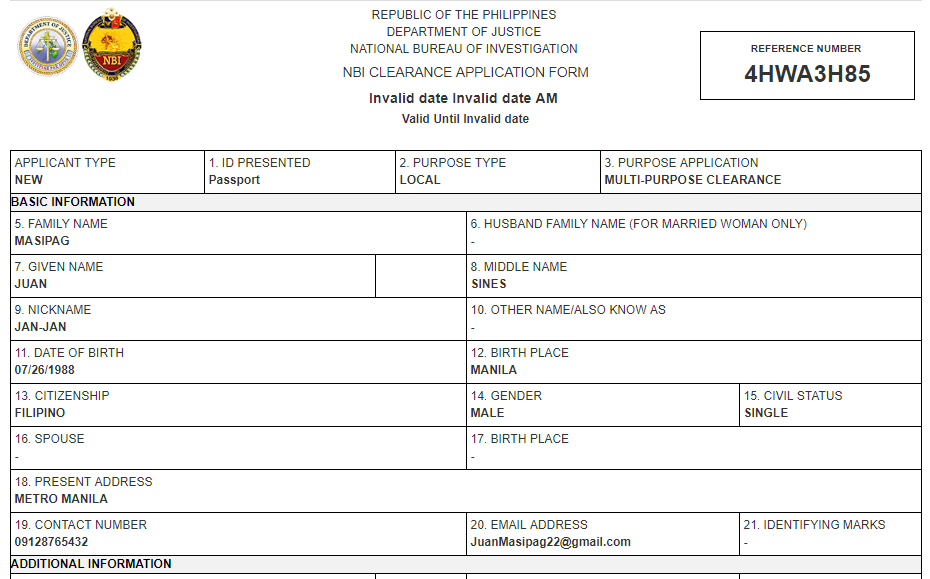
Based on experience, the waiting time from falling in line to biometrics and releasing is about thirty minutes- sometimes more or less depending on the time of the day.
Most of the government’s public services for processing documents can now be done online. I also made some tutorials on how to apply or renew your Seaman’s Book and a step-by-step guide in creating your POEA e-Registration profile including various errors and how to fix them.
May the winds be in your favor.


0 Comments