The DMW eRegistration Account is the newest version of the digital platform for migrant workers. Seafarers, OFWs, and those planning to work abroad are required to register an account in this system.
But before we dive into that, let us first take a look at some information regarding the latest DMW Online Services Portal.
I wrote an article detailing the functions, and agencies under the Department of Migrant Workers as well as more information about them. You can check it out by visiting that link.
DMW eRegistration Account
The creation of the Department of Migrant Workers centralized key government offices working to serve our seafarers and OFW.
One of the agencies that will be replaced is the Philippine Overseas Employment Agency (POEA).
With that, the Online Services Portal will migrate as well. These are the eRegistration Platform, DMW Helpdesk, Online Job Fair, and Appointment.
How to get your eRegistration Number
DMW requires every OFW and seafarer to have an eRegistration account. The process is very easy and would only take you about 10 minutes.
If you already made an eReg account during the POEA era, there’s no need for you to create a new one.
Your records will be migrated to the DMW eReg platform. With that, you can log in directly and view your account details. You still retain your ereg number, email address, password, and personal information.
Since I already created mine, I actually outsourced to Facebook for help.
Luckily, there was one who permitted me to assist him in creating his DMW eRegistration Account.
Here are the steps:
1. Head on to DMW’s Online Services Portal
The new website for online registration is
https://onlineservices.dmw.gov.ph/OnlineServices/POEAOnline.aspx.
Head on to that link and click “Let’s Go” under e-Registration. A log-in tab will appear and since you don’t have an account yet, click on “Register”.
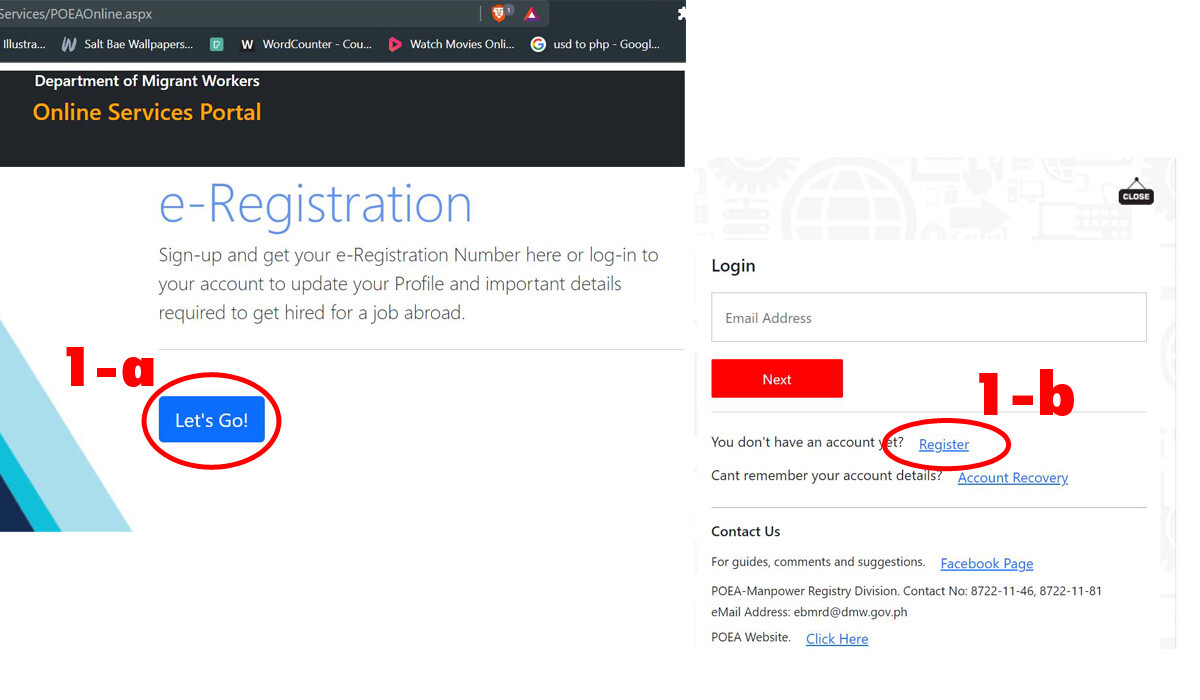
2. Accept the Terms and Conditions
A long string of words will pop out which is basically a privacy agreement between you and DMW. To continue, click on the “I Accept the Terms of Use” button found at the bottom.
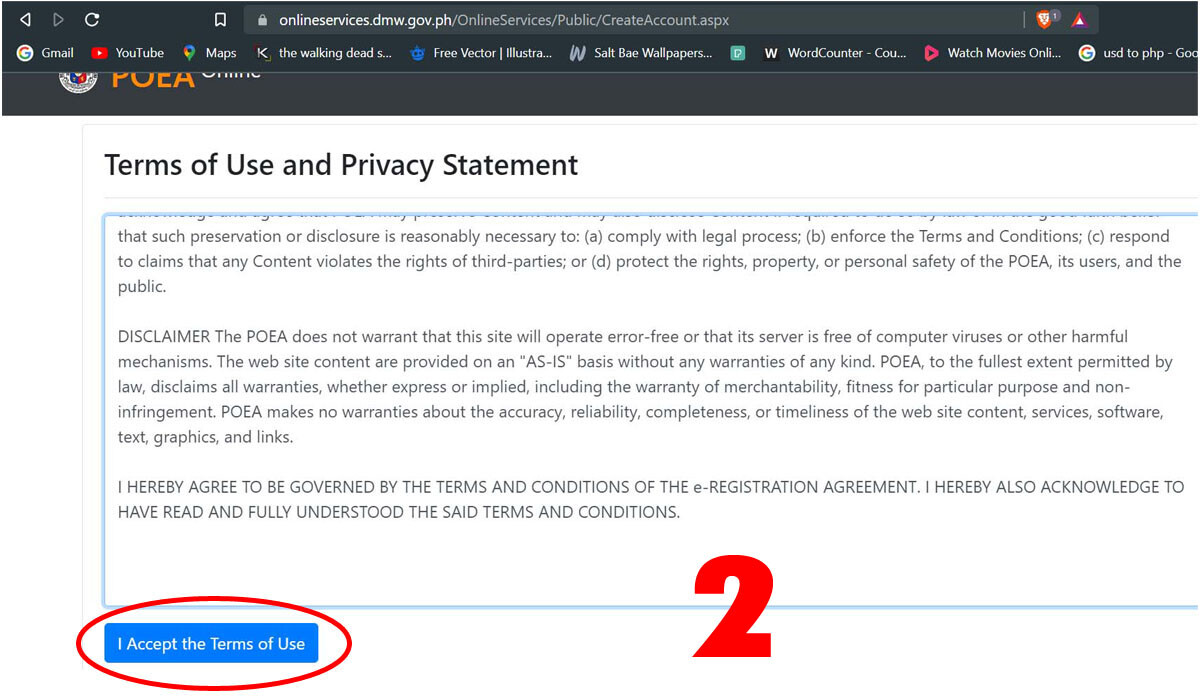
3. New Account Registration
A new tab will appear asking for your personal details appearing in your passport. Copy the details exactly on what is written in your passport.
The system already has your records and they will match it up for verification and extra security.
You have to input your name, suffix name, gender, email address, and birth date. Kindly check the image below.
One takeaway here which is very important is to use a valid email account.
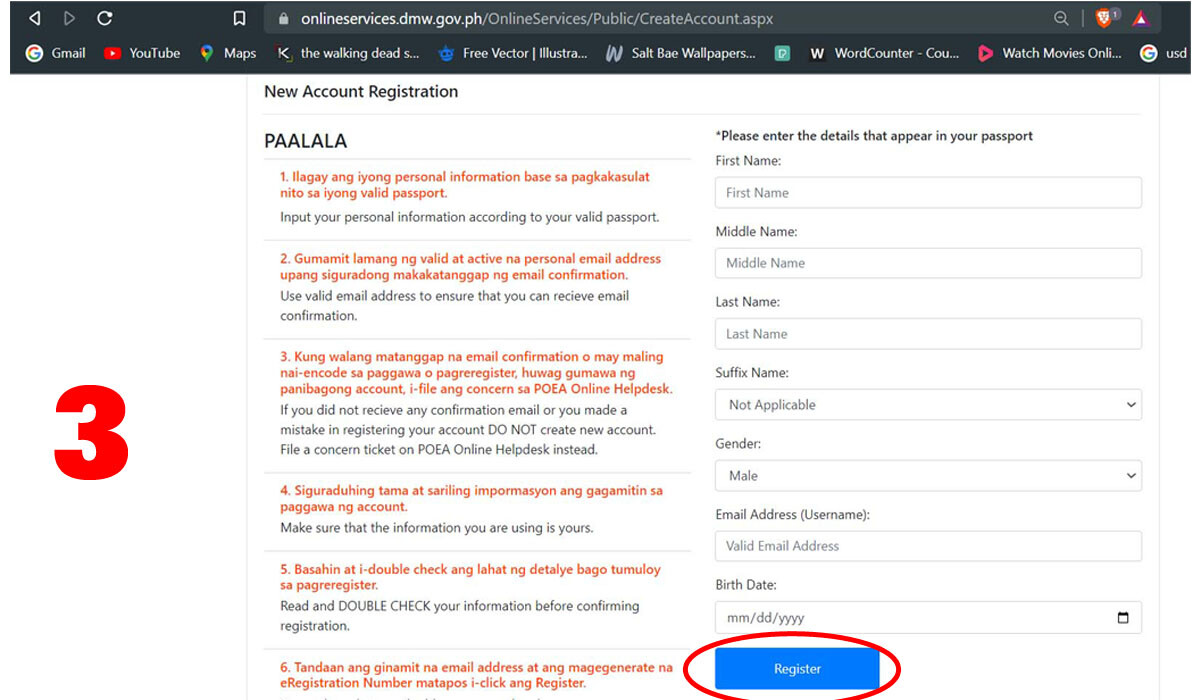
4. Account Creation Successful
That’s it!
You now successfully created your DMW eRegistration Account. We only need to activate the account so we can log into the platform.
To do that, copy and save the eReg Number and your temporary password.
Then click on “Home” to go back to the home page.
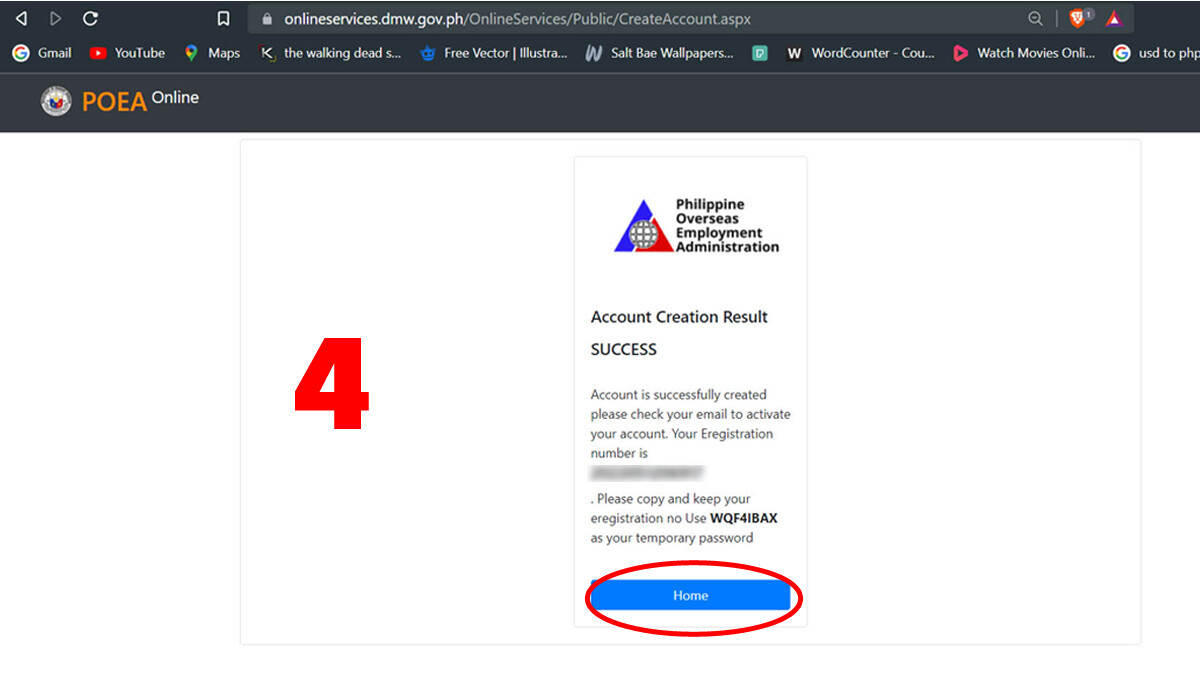
5. Activating your account
Just follow the instructions guiding us on the screen during the successful account creation.
In this case, open your email account and look for the confirmation message. Find the confirmation link and click it. It will take you to the Online Services Portal.
Now that you have your eReg number and password, log in using your email address and temporary password.
Once inside the system, change your password and proceed to complete your details.
You must input your personal profile, education, experience, documents, and resume.
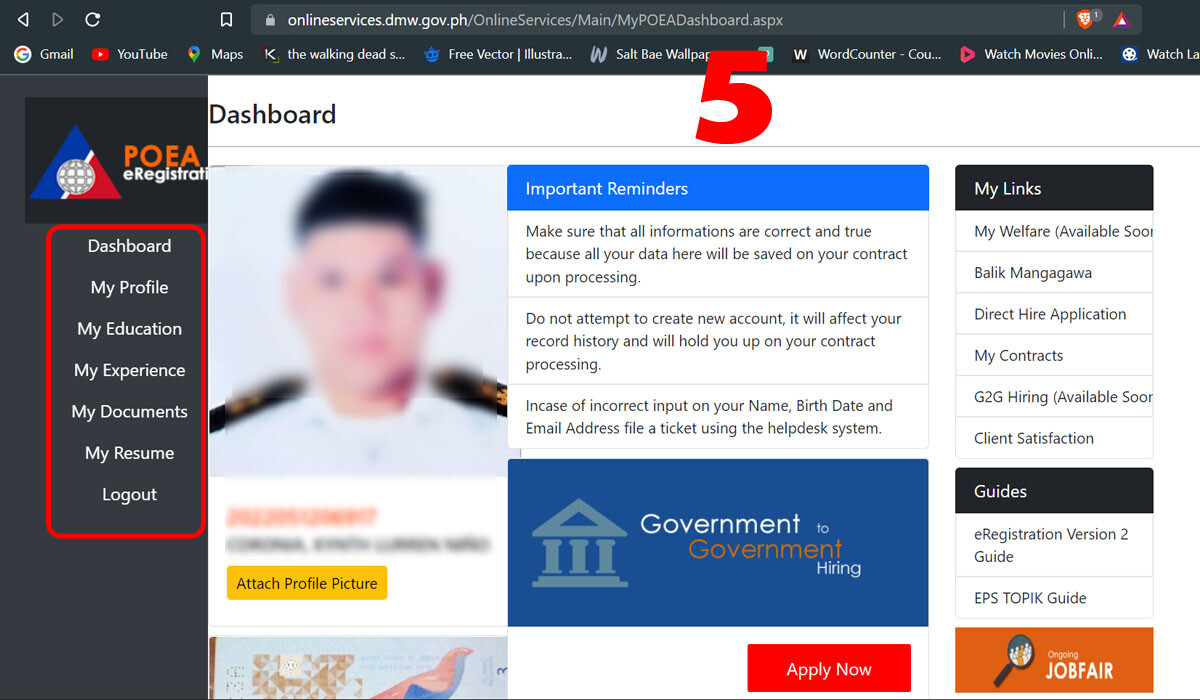
Notice that it still mentions POEA eRegistration with their logo. This is because the system is still in transition. One and a half years more and hopefully, this will play out well.
What if I already have an account from POEA Version 1 and 2?
As what I mentioned, your account from the previous eReg version will be migrated to DMW.
If by any chance that you can’t log in, create a ticket specifying your problem. Or you can use the Account Recovery feature.
Actually, I will be creating a separate tutorial on how to solve this kind of problem.
I had trouble receiving the confirmation letter while creating the above account. But I still manage to solve it.
I may have to stress this out again;
Always remember and save your email address, eRegistration Number, and password.
Don’t treat this as a one-time use only because it’s not. Consider this as part of good seamanship because it will save you plenty of headaches in the future.
See you in my next tutorial.
May the winds be in your favor.

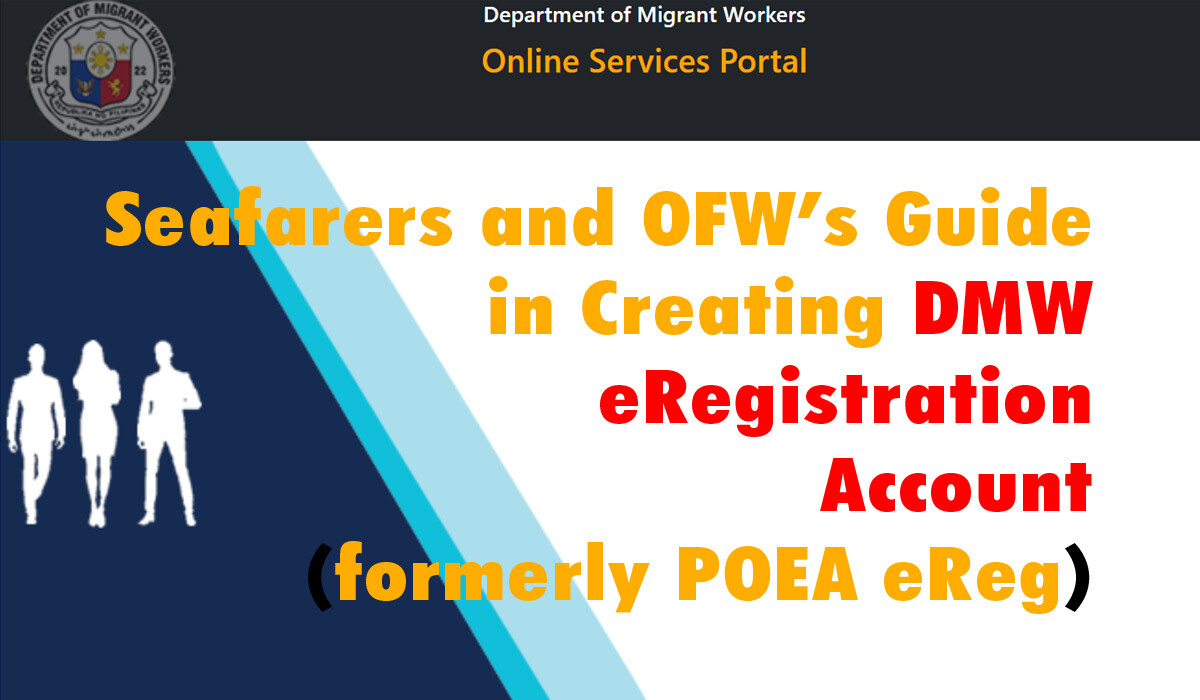

0 Comments